Untraceable Parents
Untraceable Parents https://help.heredis.com/wp-content/themes/corpus/images/empty/thumbnail.jpg 150 150 Heredis Help Knowledgebase Heredis Help Knowledgebase https://help.heredis.com/wp-content/themes/corpus/images/empty/thumbnail.jpgIt is not uncommon to come across abandoned children or children born to unknown fathers when doing genealogical research. In most cases, chances of finding out who the parents were are quite slim. You can now categorize such “dead ends” in a quick and easy manner. Dead ends indicate that the paternal and/or maternal branch(es) cannot be traced. As a consequence, it is apparently impossible to go any further on this branch.
For each person in your file, you can now use the label ![]() Untraceable Father or
Untraceable Father or ![]() Untraceable Mother – or both if the child has been abandoned.
Untraceable Mother – or both if the child has been abandoned.
This way, you can see right away whether more research is needed or not.
Create a new person with an untraceable parent
When you add a new person, various labels are displayed. Right then, you are free to click on Untraceable Father or Untraceable Mother.
(Windows) New Person input screen
(Mac) New Person input screen
See also: Add Persons and The different data fields.
Declare an existing person’s parents as untraceable
Place the person as the primary person, click on the Data > Personal Data tab or on the Data > Family Group Data tab and click on the appropriate button.
 Untraceable Father
Untraceable Father Untraceable Mother
Untraceable Mother
Personal Data
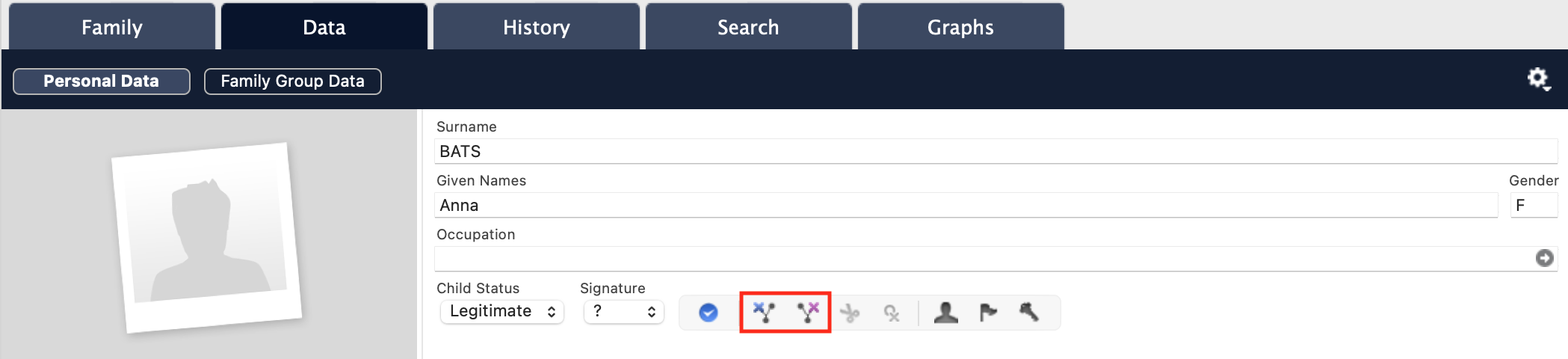 See also The different tabs.
See also The different tabs.
Identify Dead Ends
Heredis provides several tools to help you track your searches.
- When you need to know where you are at, feel free to consult Search tracking. This tool allows you to identify your “dead ends”. See Search Tracking Tab.
- The Branches panel also allows you to filter Dead Ends only.
Branches Panel

Dead Ends can be viewed on the various Heredis tree charts:
- The XXL Family now mentions untraceable fathers and mothers
- The Immediate Family shows untraceable fathers and mothers
- The Ancestors chart under the Family tab also displays untraceable parents
- The Ancestors Wheel under the Graphs tab will also show any dead end. See the article entitled Dynamic Ancestors Wheel for more details.
Untraceable father/mother data will be included in the Sheets as well.
Note: Our earlier printable tree charts do not include this data. Likewise, our automatically generated Books do not specify when parents cannot be found.
Search persons whose parents cannot be found
If you wish to identify every person in your file whose father and/or mother are untraceable, use our Smart Search.
- Click on the Searches > Smart Search tabs.
- Set parameters to Persons > Untraceable father > Yes to search your file for persons whose father cannot be found.
- Set parameters to Persons > Untraceable mother > Yes to search your file for persons whose mother cannot be found.
- Set parameters to Persons > Untraceable father > Yes, click on the + button to add Persons > Untraceable mother > Yes to search your file for persons whose father and mother cannot be found. Remember to change the filter to At least one criterion if you are looking for persons with either a father or mother who cannot be found, or both.
See also Smart Search for more details on this search tool for your file data.
Attach a parent to a child with an untraceable parent
If, by chance, you end up finding one or both missing parents, uncheck the corresponding label in the Personal Data input screen for this person.
Declaring a parent as untraceable can easily be cancelled.
- Posted In:
- Use Heredis




