Import an index into a Heredis file
Import an index into a Heredis file https://help.heredis.com/wp-content/themes/corpus/images/empty/thumbnail.jpg 150 150 Heredis Help Knowledgebase Heredis Help Knowledgebase https://help.heredis.com/wp-content/themes/corpus/images/empty/thumbnail.jpgYou have studied surnames, places or occupations. Heredis allows you to share your indexes with another file, so you don’t have to re-enter everything in your wife’s file, for example. Convenient when working with someone who has researched the origin of your family names or locations. You will be able to add to your own file one of the indexes in the Heredis file someone provided you.
- Open the file in which you want to add the index.
- Click on the File > Import > Indexes menu and choose from the indexes suggested: Surnames, Given Names, Occupations, Sources, Places.
(Windows) Importing an index
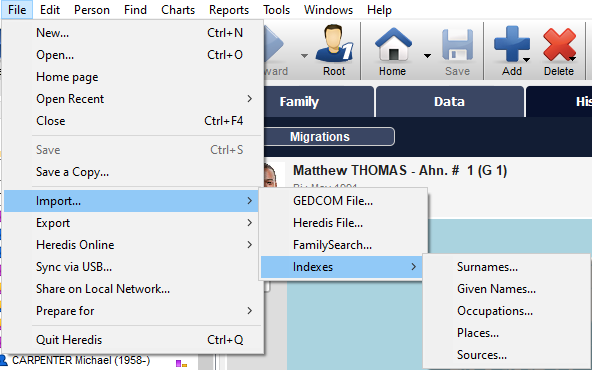
(Mac) Importing an index
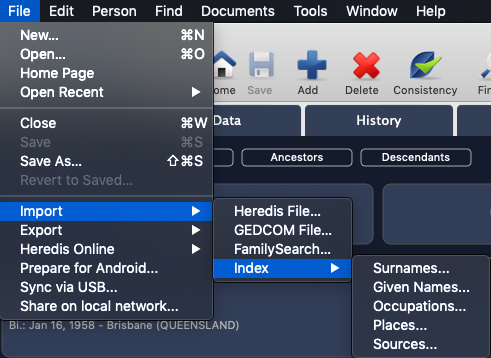
- (Windows) Choose the .heredis file that matches the one containing the index to be imported.
- (Mac) Choose the .hmw file that matches the one containing the index to be imported.
(Windows) Heredis file selection
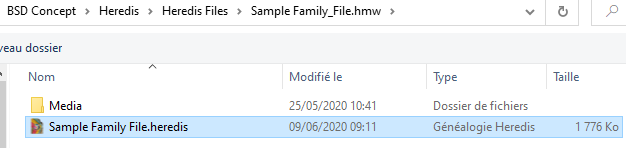
(Mac) Heredis file selection

- Confirm by clicking on Open. You will be asked to open the corresponding index or not once the import is complete.
Important: The Heredis file must be in the same version as your file. Heredis 2021 will be able to import a Heredis 2021 file. If the file is not in the same version of Heredis format, a message will invite you to do the conversion. Click OK to validate the message. Then open the file with your version of Heredis, it will convert on its own and you can then return to your file in which you want to import that index.
(Windows) Import alert message impossible if the file is not of the same version
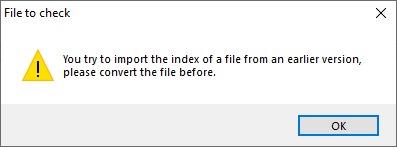
(Mac) Import alert message impossible if the file is not of the same version
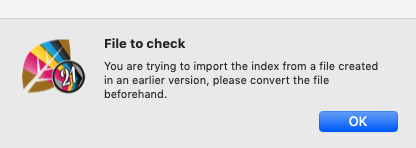
- Posted In:
- Use Heredis




