Input a Family Group Data
Input a Family Group Data https://help.heredis.com/wp-content/themes/corpus/images/empty/thumbnail.jpg 150 150 Heredis Help Knowledgebase Heredis Help Knowledgebase https://help.heredis.com/wp-content/themes/corpus/images/empty/thumbnail.jpgThe Data tab > Family Group Data tab is designed to add easily to expanded family groups and is particularly suited for the entry of descendants.
Family Group Data
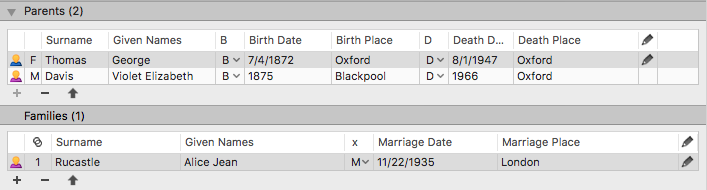
Each generation has an adapted data entry field: parents, spouses and children and their spouses may be entered one after another.
Click on the ![]() button to add parents, a spouse or a child.
button to add parents, a spouse or a child.
Enter the surname and given name. Then type the date and place of the required events (Birth, Death or Marriage).
To avoid duplicates, Heredis will indicate with a red arrow ![]() , any existing person who may match the person you are entering. Click the red arrow to see the list of potential duplicates. If you think you have identified the person you wish to add, stop typing and select the person from the list and then click Choose.
, any existing person who may match the person you are entering. Click the red arrow to see the list of potential duplicates. If you think you have identified the person you wish to add, stop typing and select the person from the list and then click Choose.
Family Group Data
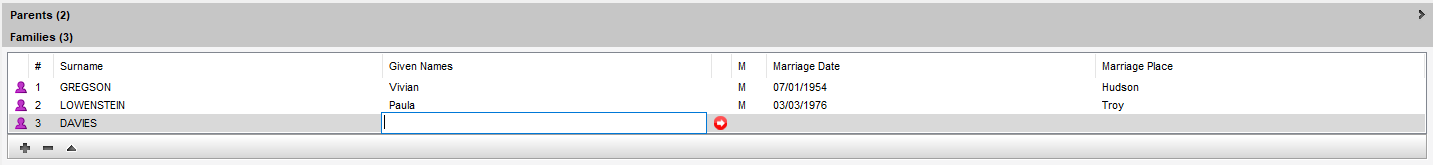
If no person displayed in the list corresponds to your individual, continue filling out the data fields.
Each data input is validated as soon as you click outside the line. Thus, without displaying any other screen, individuals are simply added generation after generation.
Each field of the Family Group Data tab is equipped with the same tools as the other input screens (modular input modes, drag and drop input, automatic formatting, real-time duplicate control).
To delete a person from the family data group, simply select it and click on the ![]() button.
button.
To modify it use the ![]() button in the selected line.
button in the selected line.
To add a spouse to a child, use the rings icon ![]() .
.
To display the selected person, click on the ![]() button.
button.
Note: As usual in Heredis, you can display more or less fields by using the ![]() cogwheel and change the entering mode.
cogwheel and change the entering mode.
See also Add children, Add parents, Add spouses.
- Posted In:
- Use Heredis





