Add spouses
Add spouses https://help.heredis.com/wp-content/themes/corpus/images/empty/thumbnail.jpg 150 150 Heredis Help Knowledgebase Heredis Help Knowledgebase https://help.heredis.com/wp-content/themes/corpus/images/empty/thumbnail.jpgAdd a new person
All tabs
- Place the person for whom you want to add a spouse, as the primary person.
- Create the link.
- Click the + (xx spouse(s)) sign in the display field of the spouse on the Family tab.
- Choose Person > Add Spouse
- Click the
 button on the toolbar and choose Add Spouse
button on the toolbar and choose Add Spouse  .
.
- Enter the new person. Check the list of matching persons already in your file in order to not input duplicates.
In the Add or Choose Spouse screen, complete the input fields with the information you have.
Gender is prefilled. To change the gender in order to indicate a same sex union for example:
- (Mac) click the Do not specify gender lock, and change the gender
- (Windows) simply click in the gender box and change the gender
In case of same sex union, Heredis will alert you in order to make sure it is not a mistake. If it is not, just validate the message.
(Windows) Add a Spouse

(Mac) Add a Spouse
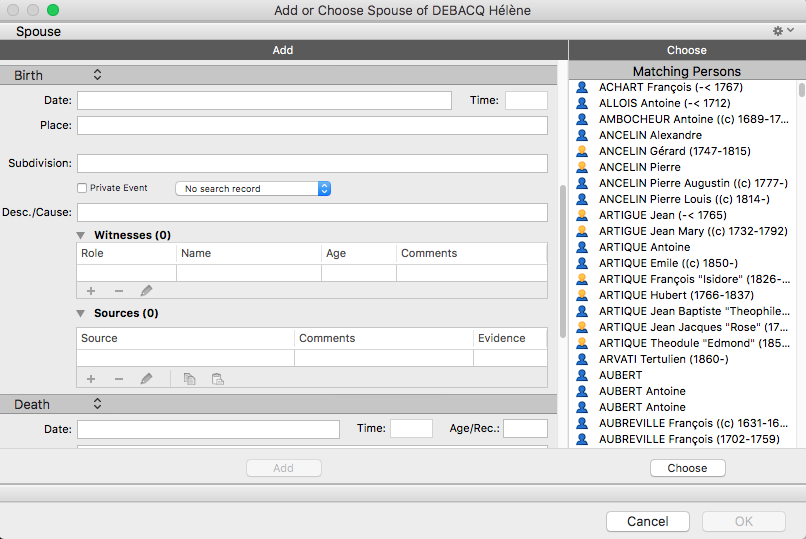
Info • Click the cogwheel ![]() or
or ![]() icon (depending on which screen you are, the wheel doesn’t look the same) at the top right of the screen to change the display mode if all desired fields are not displayed. See also Customize Heredis.
icon (depending on which screen you are, the wheel doesn’t look the same) at the top right of the screen to change the display mode if all desired fields are not displayed. See also Customize Heredis.
Click Add.
(Mac) Enter information about the union.
Don’t forget to enter the type of union: Marriage, Religious Marriage, Other marital link, Marriage Contract.
Family Group data tab
- Click the
 button at the bottom of the Families entry fields.
button at the bottom of the Families entry fields. - Choose Add Spouse.
- Continue the input with the information you have about the union. To validate the new person, click outside the entry field.
Info • For more information on adding the spouse of a child in the Family Group Data tab, see Input a Family Group Data.
Don’t forget to enter the type of union: Marriage, Religious Marriage, Other marital link, Marriage Contract.
Link an existing person
During data entry
- Place the person for whom you want to add a spouse, as the primary person.
- Create the link.
- Choose Person > Add Spouse
- Click the
 button on the toolbar and choose Add Spouse
button on the toolbar and choose Add Spouse  .
. - Click the + (xx spouse(s)) sign in the display field of the spouse on the Family tab.
In the Add or Choose Spouse screen, enter the surname and given names in the Personal Data field. Select the person to be linked from the list of Matching Persons to the right of the screen.
Click Choose or double-click the name in the list.
Info • To access this screen from the Family Group Data tab, click the red arrow ![]() that appears on the data line.
that appears on the data line.
Enter the information you have about the union. Don’t forget to enter the type of union: Marriage, Religious Marriage, Other marital link, Marriage Contract.
Drag and drop
- Place the person for whom you want to add a spouse, as the primary person.
- Take the spouse from a side panel (Persons, Bookmarks, Relations…), and release on the display area of the screen (display area for spouses on the Immediate Family tab or the Families fields on the Personal Data and Family Group Data tabs).
Information concerning the family
The data input screen for a marriage and the Families fields on the Personal Data or Family Group Data tabs show specific fields to be completed, as well as a field for family media on the Immediate Family tab.
- Indicate date and place of marriage and any other information you have on the family event.
- Specify the family status in the pop-up menu.
- Click OK: the spouse is created as well as the link to the primary person.
See also Family Status article.
Family number
The family number, when there are several marriages, appears in the Family tab. It is assigned automatically according to the dates of marriage. To change the family number, select a spouse and move him/her to the desired position.
Families order
Heredis enters unions based on the date of the main family event.
If you know the sequence of unions without knowing the dates, or if the chronology does not seem exact to you, you can change the families order.
Change the families order
(Windows) Click Right on one of the spouses, then choose Order of spouses. Use the Before and After buttons to organize and click Close.
(Mac) In Immediate Family, use drag and drop. Select the box or line of family to be moved, and release it at the desired location.
A blue line indicates the destination position.
Windows – Leave Heredis determine the order
You may cancel a manual order change of families if you have made mistakes or entered new dates. Right-click the list of families and choose Order of spouses, then tick the box Leave Heredis to determine the order.
Mac – To change the order again
As before, in Immediate Family, use drag and drop. Select the box or line of family to be moved, and release it at the desired location.
Delete a family
Heredis allows you to delete:
• Either the person. In this case the person will no longer exist in your genealogy file.
• Or the family link that links two spouses. In this case both spouses remain in your genealogy file.
Info • If both spouses have had children together, you must first unlink the couple’s children for one of the spouses. When you remove the bond of union, the events that were assigned to this family will also be deleted.
All tabs
1. Place one of the spouses as the primary person.
2. Choose Person > Delete > Selected Spouse Link, or click ![]() in the toolbar, then
in the toolbar, then ![]() .
.
Personal Data tab
1. Select the spouse to be unlinked in the Families fields.
2. Click ![]() (Unlink the selected spouse from the family) at the bottom of the Families fields.
(Unlink the selected spouse from the family) at the bottom of the Families fields.
Family Group Data tab
1. Select the spouse to be unlinked on the Families fields.
2. Click ![]() (Unlink the selected spouse from the family) at the bottom of the Families fields.
(Unlink the selected spouse from the family) at the bottom of the Families fields.
3. Select the Unlink Spouse option.
Info • If you select Delete Spouse and All Links, you will remove the person from your genealogy file.
- Posted In:
- Use Heredis





