I have a new computer or a second computer – what to do?
I have a new computer or a second computer – what to do? https://help.heredis.com/wp-content/themes/corpus/images/empty/thumbnail.jpg 150 150 Heredis Help Knowledgebase Heredis Help Knowledgebase https://help.heredis.com/wp-content/themes/corpus/images/empty/thumbnail.jpgHeredis is a desktop software, which means that your files are saved on your computer. You are the only one who can retrieve them, as we do not have access to your files. Which is why you should always back them up either on a USB drive, a cloud or an external hard drive.
Downloading Heredis
Heredis can be installed on up to 3 computers you own.
Note: Once you have reached the maximum number of installations for a license, Heredis will warn you that you can no longer install this license on another computer. Heredis will suggest you manage your installations to potentially detach a license from a computer you are no longer using and install it on a new computer.
 You can download Heredis from your Heredis store account.
You can download Heredis from your Heredis store account.
Log in by clicking on the Sign In button, enter the email address and password you used to purchase Heredis. If you are already logged in, click on the Hello… button.
Then click on My Keys and installations.
 You will find the Download button under the version of Heredis you wish to download.
You will find the Download button under the version of Heredis you wish to download.
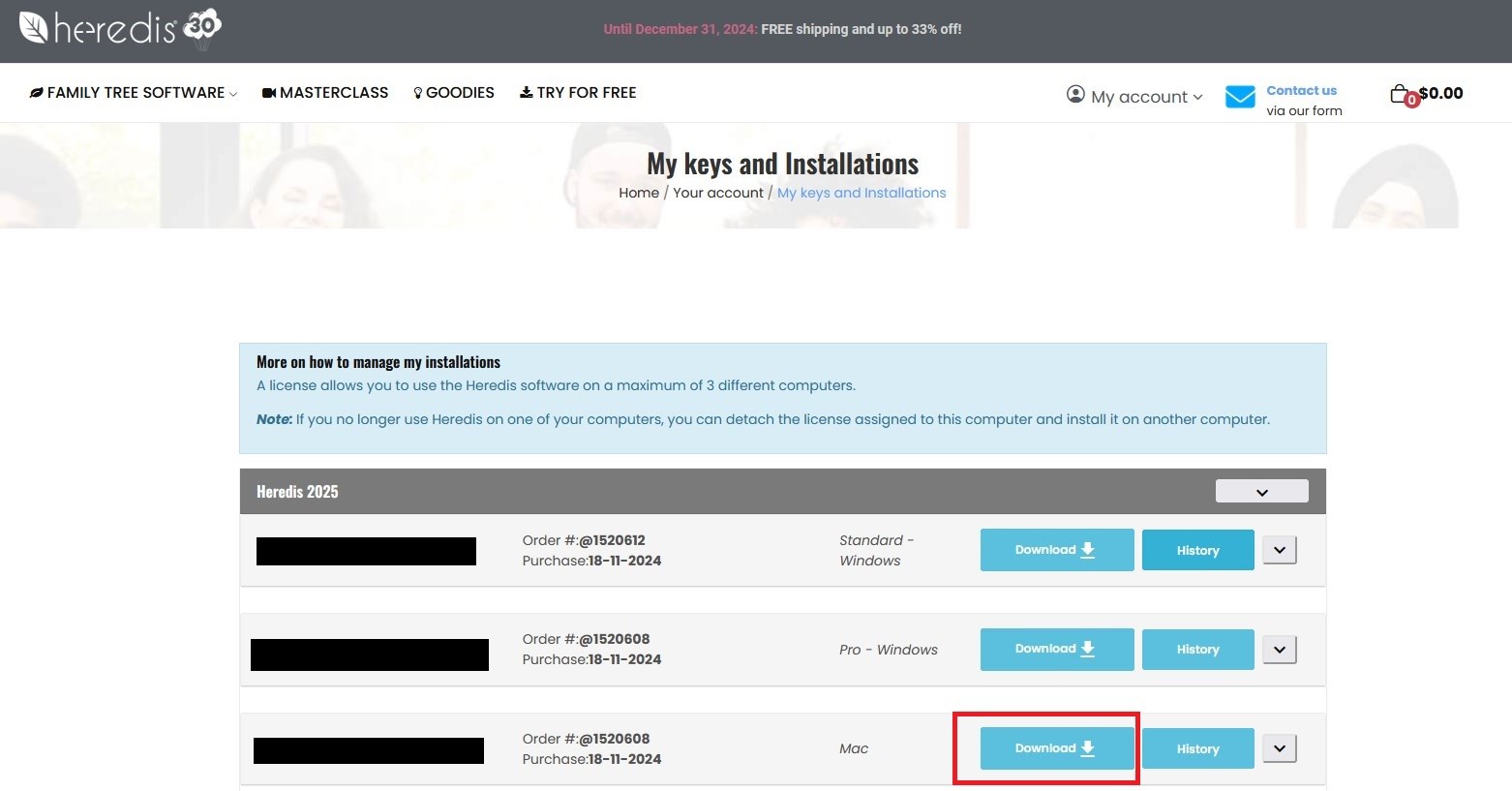 Perform the installation as for any software and activate your license for this computer. See the Activating Heredis.
Perform the installation as for any software and activate your license for this computer. See the Activating Heredis.
Your files
In order to find your files, be aware that on Windows, they are usually stored in Documents / BSD Concept / Heredis / Heredis Files.
On Mac, there is no usual storage, you will find the file where you chose to put it. So use your Finder to find the .hmw file (it is the Heredis format).
Before changing computers, remember to make a copy of your .hmw folder (see also The Heredis File and .hmw folder) on a USB key or an external hard drive.
After changing computers, if you made a copy on a USB key or an external hard drive, copy the (Windows) .hmw-folder/ (Mac) .hmw-file named after your genealogy and paste it into your computer (on Windows, into Documents / BSD Concept / Heredis / Heredis Files) . Launch Heredis and click on Open a Heredis file.
If you have not made a copy but still have access to your old computer, you can share your file on the local network:
– turn both computers on
– check and make sure they are both on the same internet network
– launch Heredis (same version) on both computers
– on the old computer, click on the File dropdown menu, then select Share on Local Network…
Heredis will transfer your file from your old computer to the new one.
For more information, see the article entitled Sharing your genealogy with other devices on local network.
If you no longer have access to your old computer and have not saved your data to a USB key or an external hard drive, then your file is lost. We have no access to your data.
- Posted In:
- Download and Install Heredis




