(Mac) Creating a tree chart
(Mac) Creating a tree chart https://help.heredis.com/wp-content/themes/corpus/images/empty/thumbnail.jpg 150 150 Heredis Help Knowledgebase Heredis Help Knowledgebase https://help.heredis.com/wp-content/themes/corpus/images/empty/thumbnail.jpgYou’ve collected data, now you want to see a representation of your work as a tree chart. Heredis offers many types of tree charts, each of which have different graphic themes.
Click the button ![]() and make your choice in the viewer. Select a type of tree: ancestors, descendants or hourglass. Trees of ancestors distinguish predefined format representations (from A4 to A0) and trees of unlimited size. They are all, of course, printable on A4 pages.
and make your choice in the viewer. Select a type of tree: ancestors, descendants or hourglass. Trees of ancestors distinguish predefined format representations (from A4 to A0) and trees of unlimited size. They are all, of course, printable on A4 pages.
Building tree charts
You can create as many graphic representations of your genealogy as you want. A tree chart can be saved with the data it contains and the shaping that has been chosen. It can then be reopened, modified in its presentation, printed again.
It became independent of the Heredis data file.
Choose Documents menu > Charts or click the button ![]() in the toolbar to visually select the tree charts offered by Heredis.
in the toolbar to visually select the tree charts offered by Heredis.
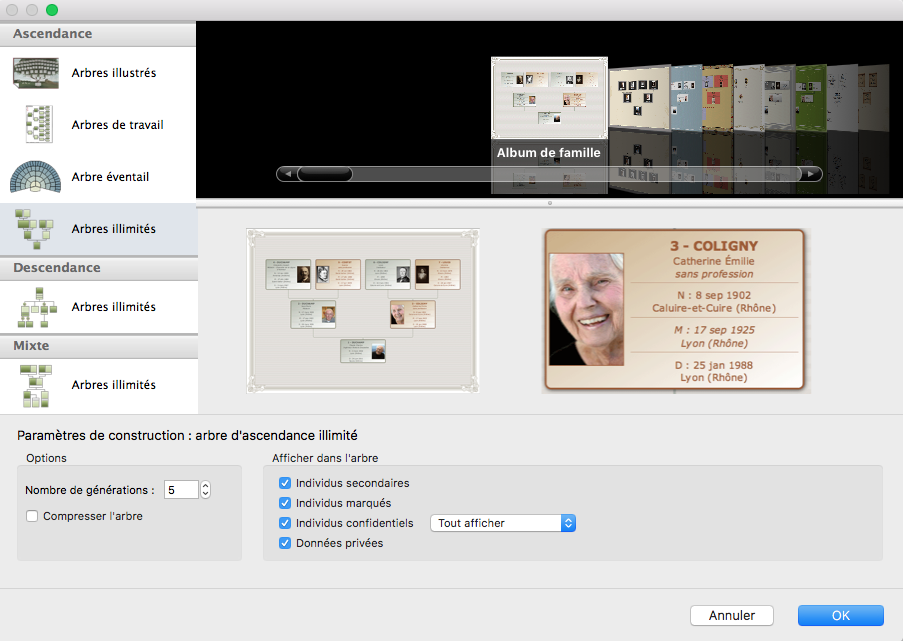
Also check out the items “(Mac) Predetermined size tree charts: Single-page Chart, Designed Chart, Fan Chart” and “(Mac) Unlimited size tree chart : ancestors, descendant and hourglass”
- Posted In:
- Use Heredis





