Search on Heredis Online
Search on Heredis Online https://help.heredis.com/wp-content/themes/corpus/images/empty/thumbnail.jpg 150 150 Heredis Help Knowledgebase Heredis Help Knowledgebase https://help.heredis.com/wp-content/themes/corpus/images/empty/thumbnail.jpgHeredis Online allows you to search for free among genealogies published by other users.
Each genealogy published on Heredis Online appears, unless the author has unchecked the box “I would like this genealogy to appear in Heredis Online searches.”
In this case, indeed, the publication can not be found by research, it is the author who will spread his website URL address.
You can change the night theme if needed. See Change theme or language in Heredis Online.
Access Heredis Online searches
Access searches from:
- the website online.heredis.com/en in Chrome, Firefox, Safari or Edge browsers current version.
- Heredis’ Search Wizard. See Search Wizard article
- the Heredis Online toolbar button
 or
or  or
or  then Manage my account then by clicking on the magnifying glass to the left of your name after logging in.
then Manage my account then by clicking on the magnifying glass to the left of your name after logging in.
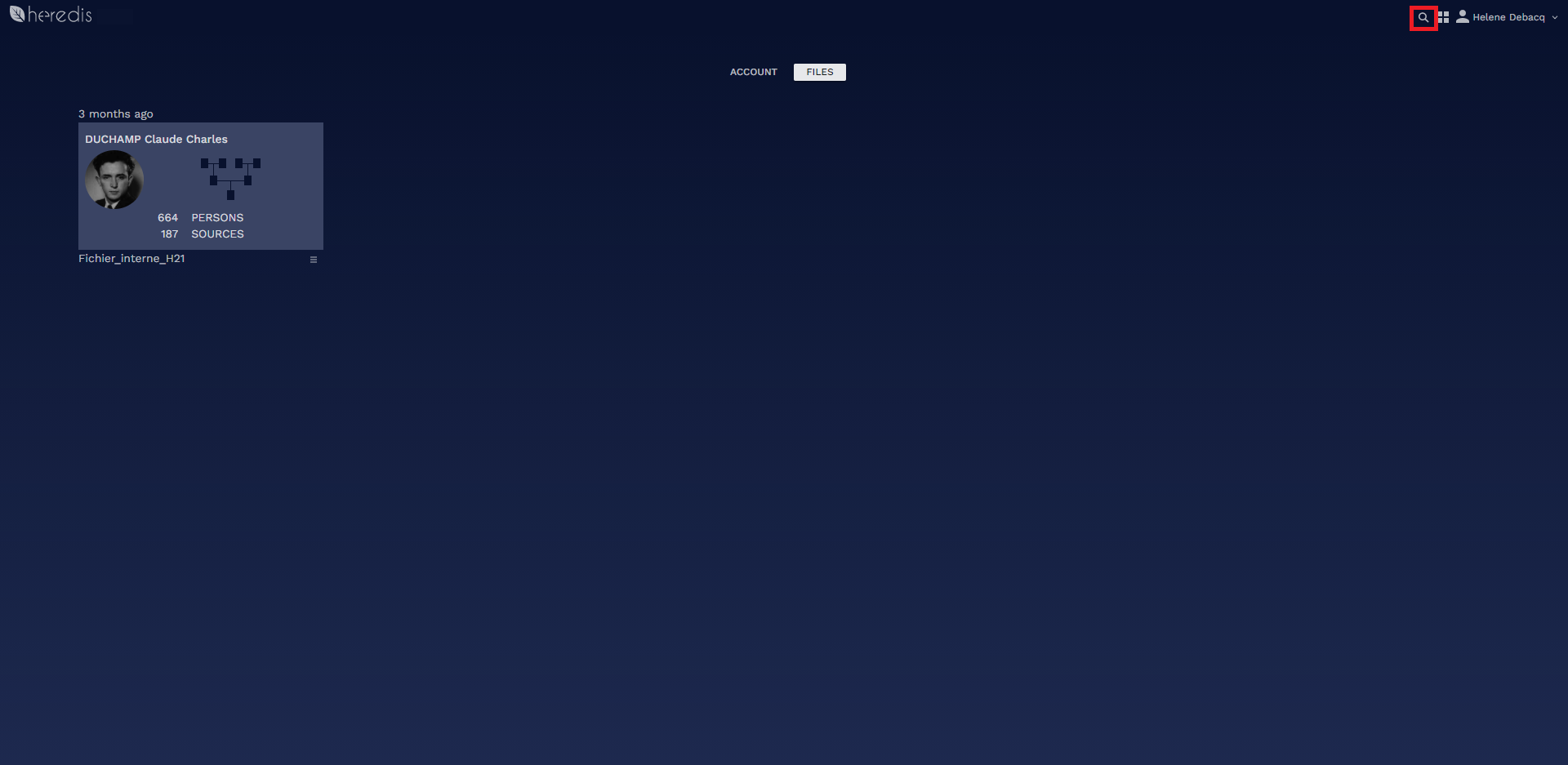
Start a search
Fill in the desired fields:
– Name of the person to search for. This field is required.
– First names. One or more first names are possible.
– Name of spouse.
– Location, if you want to restrict to a geographical area. It can be a city, a county, a state or a country.
– Date. You can restrict over a period of time. Indicate a year of start to have all persons with an event after that date. Put a date of end to have all persons having an event before that date. You can also put a year of start and a year of end to have persons with an event in that period.
– Events. Choose to restrict to one type of event from Birth/Baptism, Union, or Death/Burial.
– Published since. If you have already done this search and run it again, you can limit it so that you do not have all the results already consulted but only those that have been published since the day you carried out this search.
Click the magnifying glass button ![]() to start the search.
to start the search.
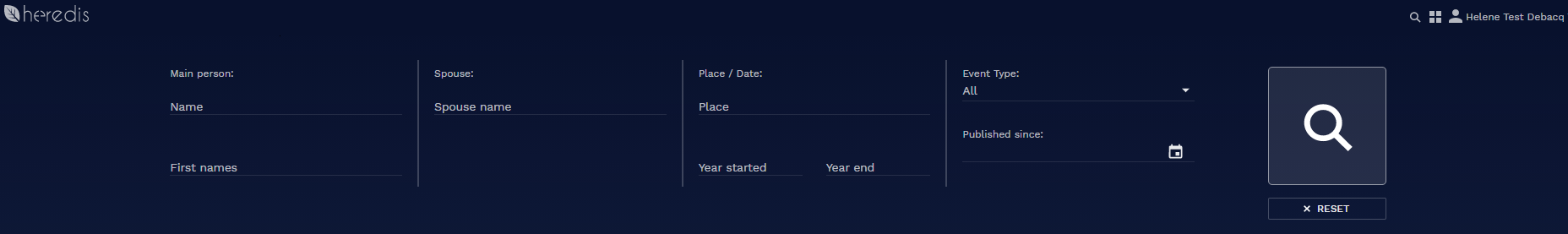
View search results
The results appear in the table below the search form.
Each row corresponds to a person in a publication. To know the events of the person, click on the line.
You will then have, if they are informed, occupation, major events and spouses.
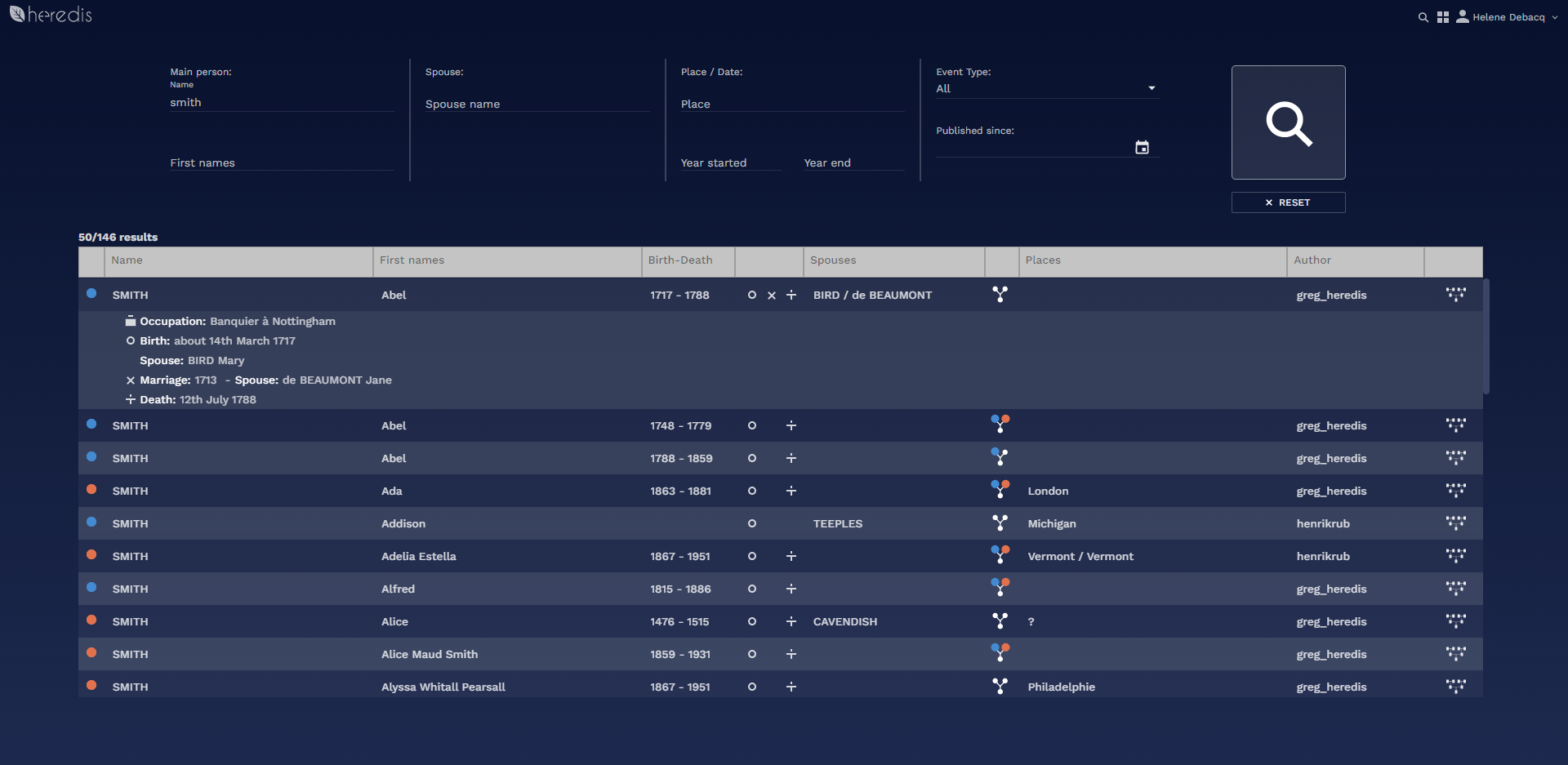 The icon
The icon ![]() allows you to know if his parents are inputted.
allows you to know if his parents are inputted.
Click the family tree icon ![]() to visit the publication’s website.
to visit the publication’s website.
- Posted In:
- Heredis Online




