Change theme or language in Heredis Online
Change theme or language in Heredis Online https://help.heredis.com/wp-content/themes/corpus/images/empty/thumbnail.jpg 150 150 Heredis Help Knowledgebase Heredis Help Knowledgebase https://help.heredis.com/wp-content/themes/corpus/images/empty/thumbnail.jpgChange theme
White and bright colors are aggressive to the eye, your eyes force and get tired faster. That’s why with the new Heredis Online we have provided a night mode by default.
However, this mode may not be suitable for you either. So you have the option to change and switch to day mode.
From the online.heredis.com/en site or from the Heredis software, after clicking on the Heredis Online button ![]() or
or ![]() or
or ![]() and Manage my account from the toolbar, log in to your Heredis account.
and Manage my account from the toolbar, log in to your Heredis account.
Once logged in, click on your name at the top right. Choose Preferences from the drop-down menu.
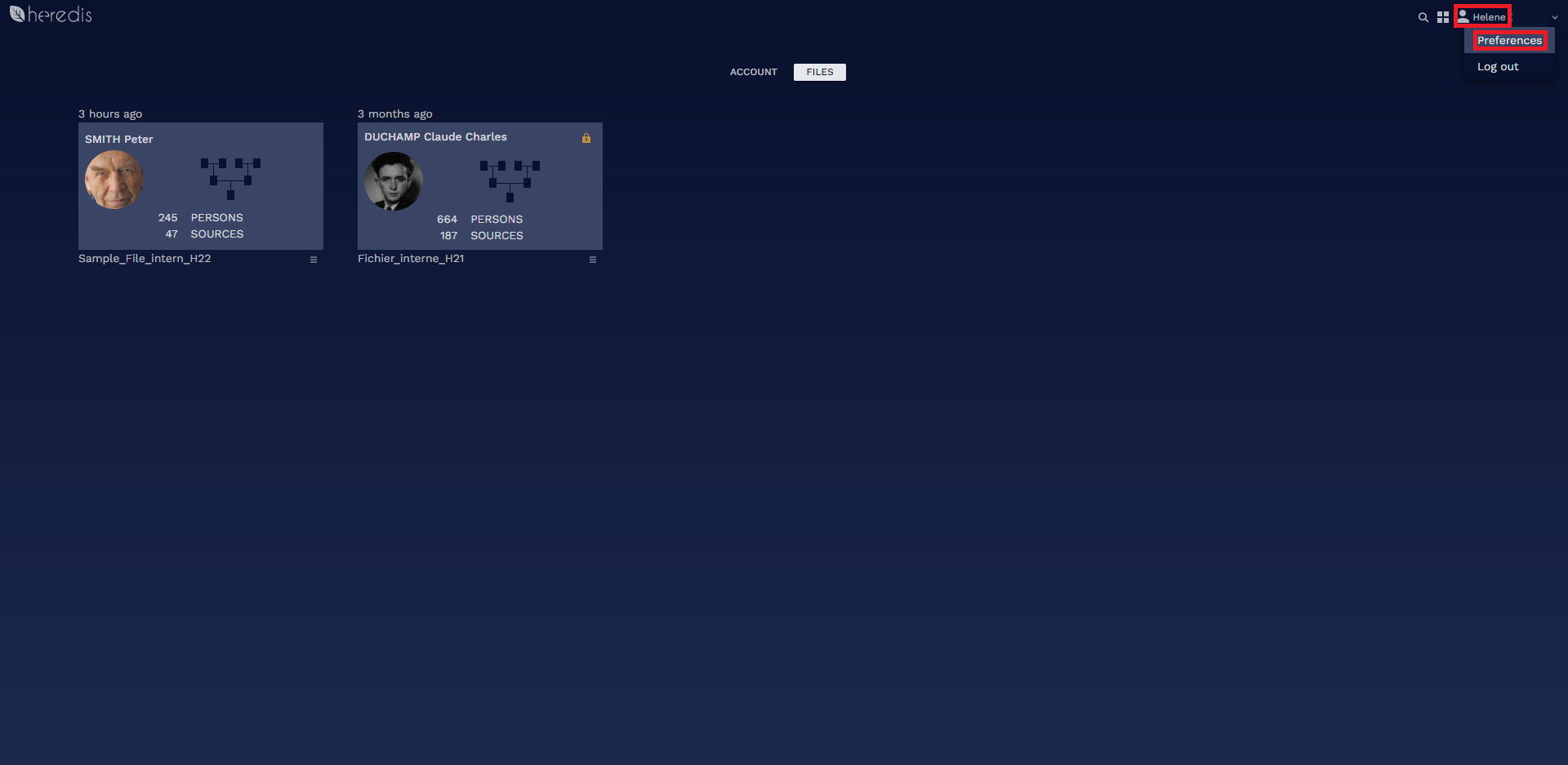
Click on the theme’s drop-down menu and choose from the proposed themes.

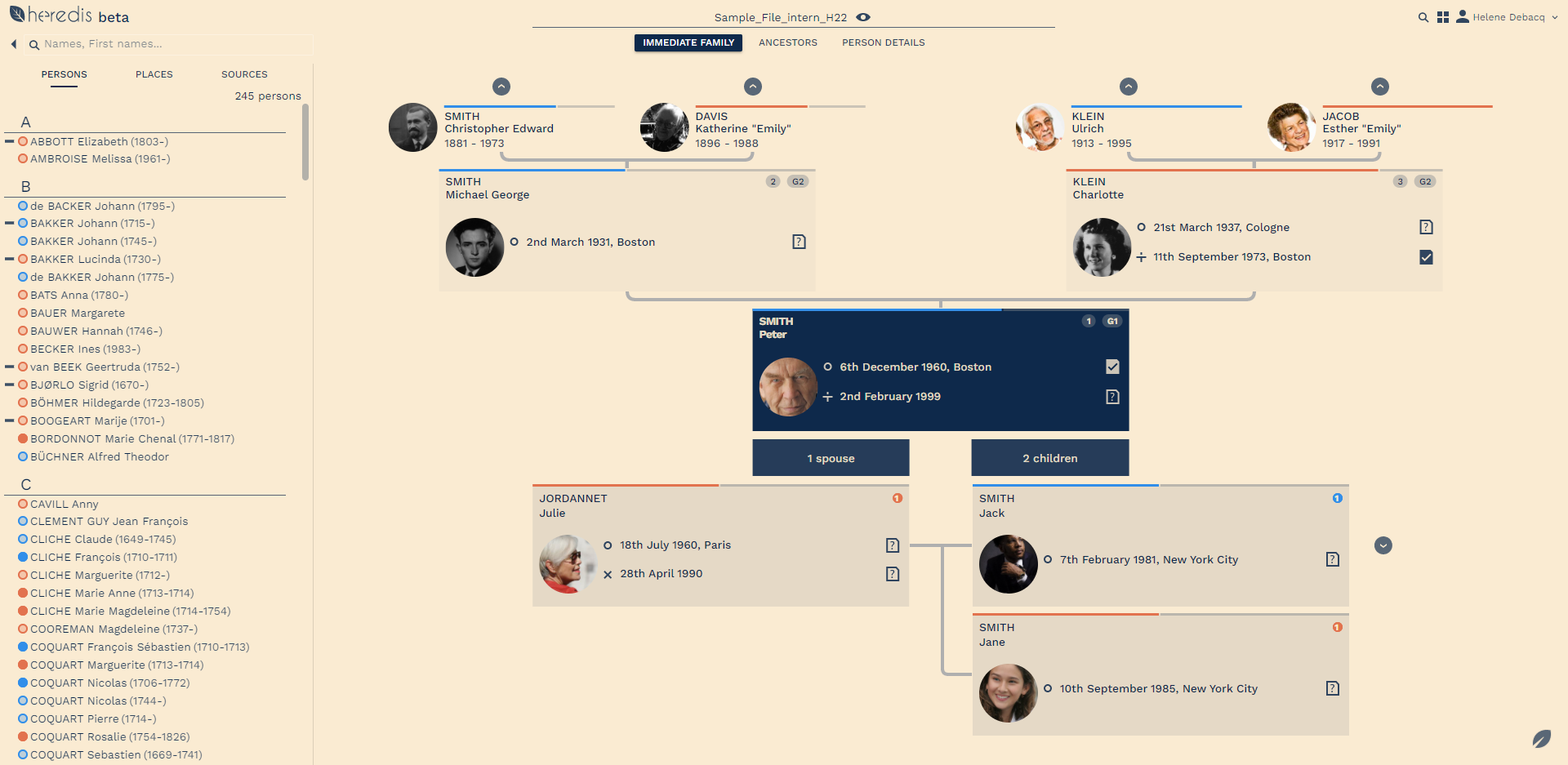
Change language
Prefer to see your site in French or German? This setting can be done by a member of your family directly in their browser. You don’t need to change your online tree for this. Heredis Online recognizes the language of the account. If you have an English account, Heredis Online trees will appear in English. If a member of your family has a German or French account, then Heredis Online will be displayed in German or French, even if the online tree was made in English.
From the online.heredis.com/en site or from the Heredis software, after clicking on the Heredis Online ![]() or
or ![]() or
or ![]() and Manage my account button from the toolbar, log in to your Heredis account. Once logged in, click on your name at the top right. Choose Preferences from the drop-down menu.
and Manage my account button from the toolbar, log in to your Heredis account. Once logged in, click on your name at the top right. Choose Preferences from the drop-down menu.
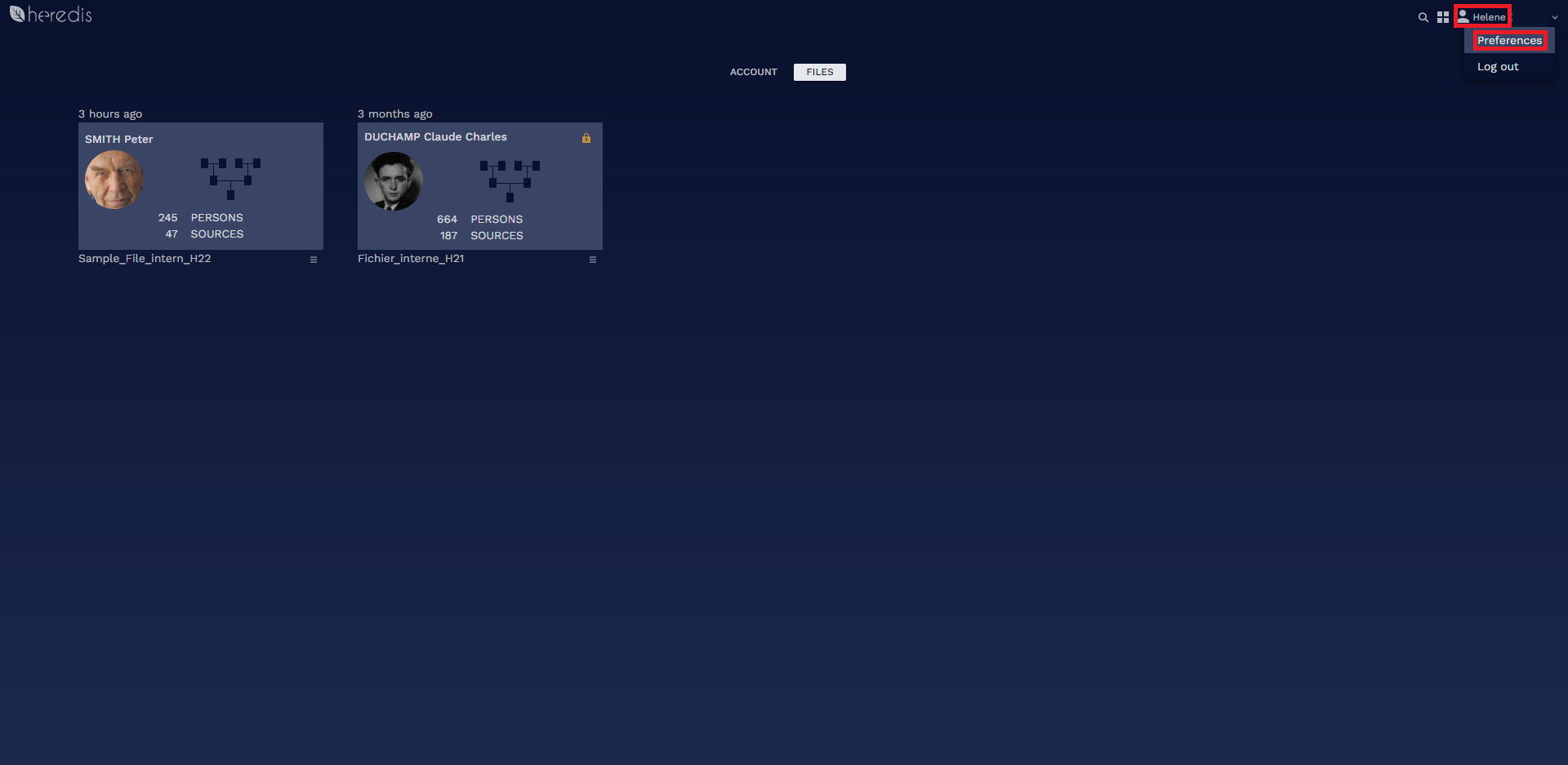
Click the language drop-down menu. Choose the language that suits you from the proposals.
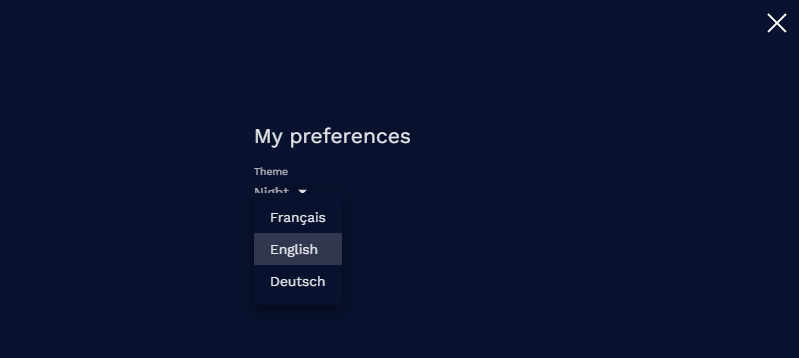
The Heredis software only exists in French, English and German, which is why the other languages are not available.
Close the window by clicking on the cross.
- Posted In:
- Heredis Online




