Search for Sources
Search for Sources https://help.heredis.com/wp-content/themes/corpus/images/empty/thumbnail.jpg 150 150 Heredis Help Knowledgebase Heredis Help Knowledgebase https://help.heredis.com/wp-content/themes/corpus/images/empty/thumbnail.jpgFind a source simply among all the sources assigned to events in your file.
With the Sources panel
Use the Search box in the Sources panel to type a word contained in any input field for the source selected: the document, the name of the author, the call number, etc.
The number of items found matching your search is displayed at the bottom of the panel.
To cancel a search on any word, click the (Windows) ![]() (Mac)
(Mac) ![]() Delete icon to the right of the search box.
Delete icon to the right of the search box.
Refine the search by selecting sort criteria from the pop-up menu: Recently Used Sources, Unused Sources, Private Sources, Sources Linked to Primary Person. The list is updated according to the selected criteria.
Windows Sources Panel Filter
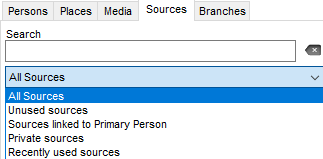
Mac Source Panel Filter
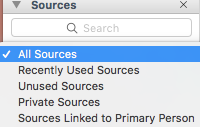
To cancel the sort criteria, select All Sources from the pop-up menu.
With the Sources Index
Open the Sources Index from the Tools menu, or by clicking the button ![]() Sources Index on the toolbar.
Sources Index on the toolbar.
In the Search box, type any word contained in any input field of the source desired.
The number of items found matching your search is displayed beneath the Search box.
(Mac) Click on the magnifying glass icon![]() to select the search mode: Search Contains the word entered, or Search Starts With the entered letters.
to select the search mode: Search Contains the word entered, or Search Starts With the entered letters.
To cancel a search on any word, click the (Windows) ![]() (Mac)
(Mac) ![]() Delete icon to the right of the search area.
Delete icon to the right of the search area.
You will limit the search to unused sources by checking the Unused Sources box.
The results can be classified by the presence of a note (N), media (M), private source (P) or Title, Document, Origin… by clicking on the column header.
See the list of events in which this source is used in the (Windows) Entries (Mac) Usage field at the bottom of the screen. Double-click the line of the event to navigate and view this person and this event.
See the Sources Index and The different mode for Sources & Citations articles for further details.
- Posted In:
- Use Heredis





