How to present your genealogy on Heredis Online?
How to present your genealogy on Heredis Online? https://help.heredis.com/wp-content/themes/corpus/images/empty/thumbnail.jpg 150 150 Heredis Help Knowledgebase Heredis Help Knowledgebase https://help.heredis.com/wp-content/themes/corpus/images/empty/thumbnail.jpgYou can add a presentation to a genealogy you have published on Heredis Online.
- Publish your genealogy following the instructions detailed in the article Publish with Heredis Online.
- If you have already published it, there is no need to do it again.
- From Heredis, click the Heredis Online “Manage My account” button (or in the pulldown menu select File > Heredis Online > Manage my account).
- Click on the thumbnail (the rectangle with the genealogy information) of the published file.
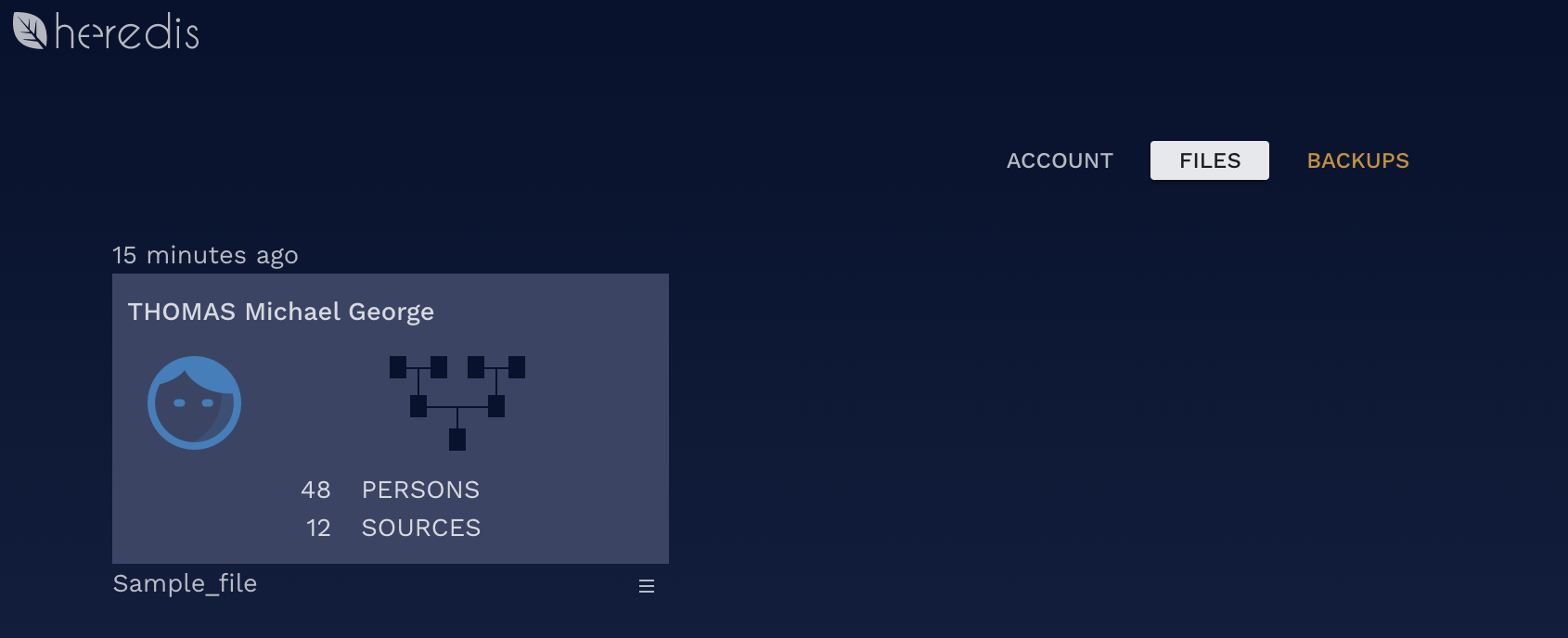
- To write a presentation, a description of your genealogy, click on the icon located to the right of the genealogy title.
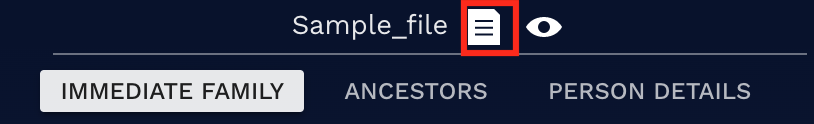
- In the open window, type in the descriptive text of your choice.

- Click OK to finish and to validate the text you have just typed in.
You can modify your presentation text at any time by clicking on the button ![]() .
.
To delete a presentation, edit the text by clicking on the ![]() button, delete the text using the delete key on your keyboard, and validate by clicking OK.
button, delete the text using the delete key on your keyboard, and validate by clicking OK.
- Posted In:
- Heredis Online




