Create a new genealogy file
Create a new genealogy file https://help.heredis.com/wp-content/themes/corpus/images/empty/thumbnail.jpg 150 150 Heredis Help Knowledgebase Heredis Help Knowledgebase https://help.heredis.com/wp-content/themes/corpus/images/empty/thumbnail.jpgFrom the Home Page, click New Family File.
Windows’ Home Page

Mac’s Home Page

Save your new genealogy, give it a name and specify the desired location for the file.
An empty Immediate Family screen appears, and you may now start entering your data by clicking on the Create the first person link at the center of the screen.
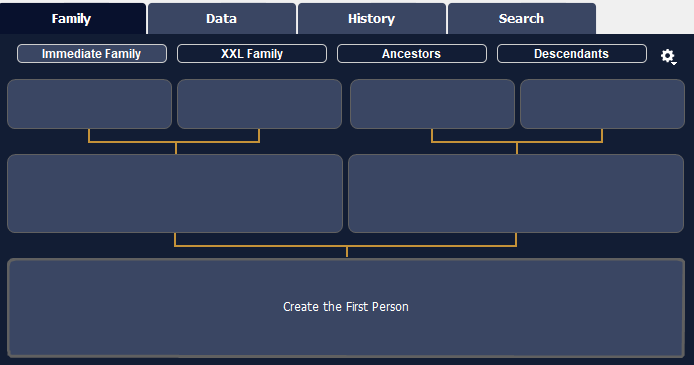
The proposed data entry screen is ready and easy to fill in. Enter all known information and thus you have created the individual who is at the base of your genealogy: the root person.
You can also check you Create the first person article.
- Posted In:
- My first steps with Heredis




