Restart from .bak file
Restart from .bak file https://help.heredis.com/wp-content/themes/corpus/images/empty/thumbnail.jpg 150 150 Heredis Help Knowledgebase Heredis Help Knowledgebase https://help.heredis.com/wp-content/themes/corpus/images/empty/thumbnail.jpgHeredis regularly creates a backup of your file in the .bak format.
This file is stored in your Heredis folder at yourgenealogyname.hmw.
It will come in handy should you experience a problem with your original file. Indeed, closing Heredis inadvertently (due to a power failure, because you turned off your computer too fast…), could damage your file.
Tips: Do backups and avoid shutting down your computer too quickly after closing Heredis.
In case your file can be open anymore, you can restart from .bak file.
- From the Heredis home page, click the cogwheel displayed to the right of your genealogy name.
- Select Restore from .bak file… in the dropdown menu and click on the Yes button to validate the restoration.
(Windows) Home page
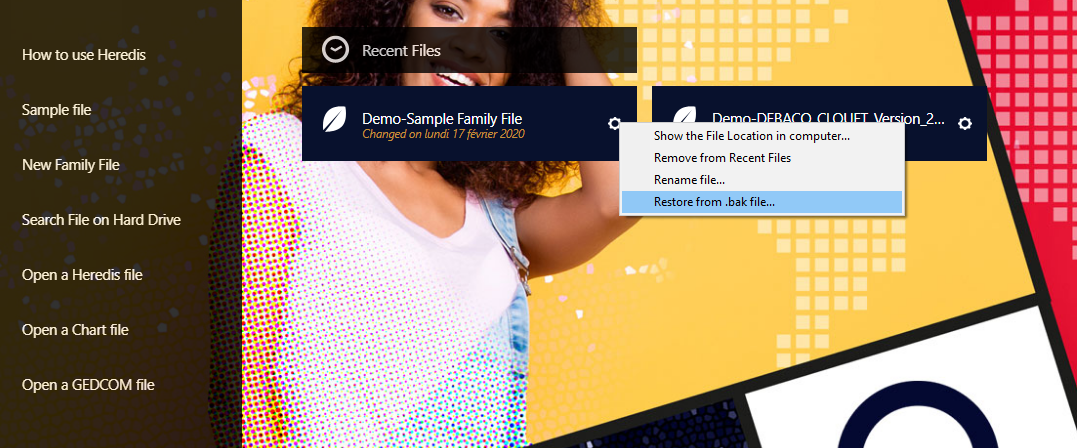
(Mac) Home page
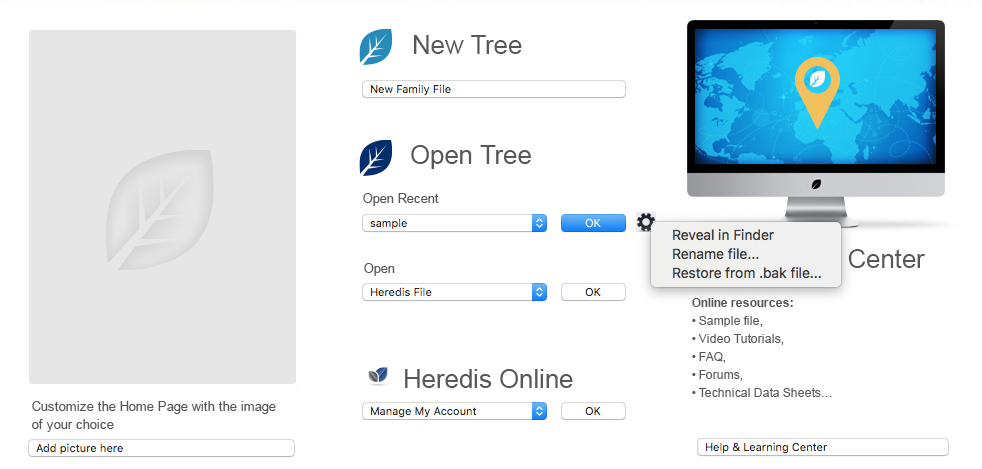
- Posted In:
- Use issues




