Migrations
Migrations https://help.heredis.com/wp-content/themes/corpus/images/empty/thumbnail.jpg 150 150 Heredis Help Knowledgebase Heredis Help Knowledgebase https://help.heredis.com/wp-content/themes/corpus/images/empty/thumbnail.jpgMigrations place the living places of the primary character or another family member on a map. The markers are numbered to know the chronology of movements. Each location marker shows the list of events listed in that location. You can see the movements of all members of the immediate family at the same time.
The number of events displayed is now dynamically managed.
The navigation thumbnail, displayed at the bottom right in the Migrations tab map and in the Search Wizard of the Search tab, allows you to easily move around.
Select the frame with the left click of the mouse, by moving it, you navigate through the viewed map.
Use the cogwheel ![]() to choose whether or not to display the events of immediate family and/or, from Heredis 2020, the subdivisions you have geolocated.
to choose whether or not to display the events of immediate family and/or, from Heredis 2020, the subdivisions you have geolocated.
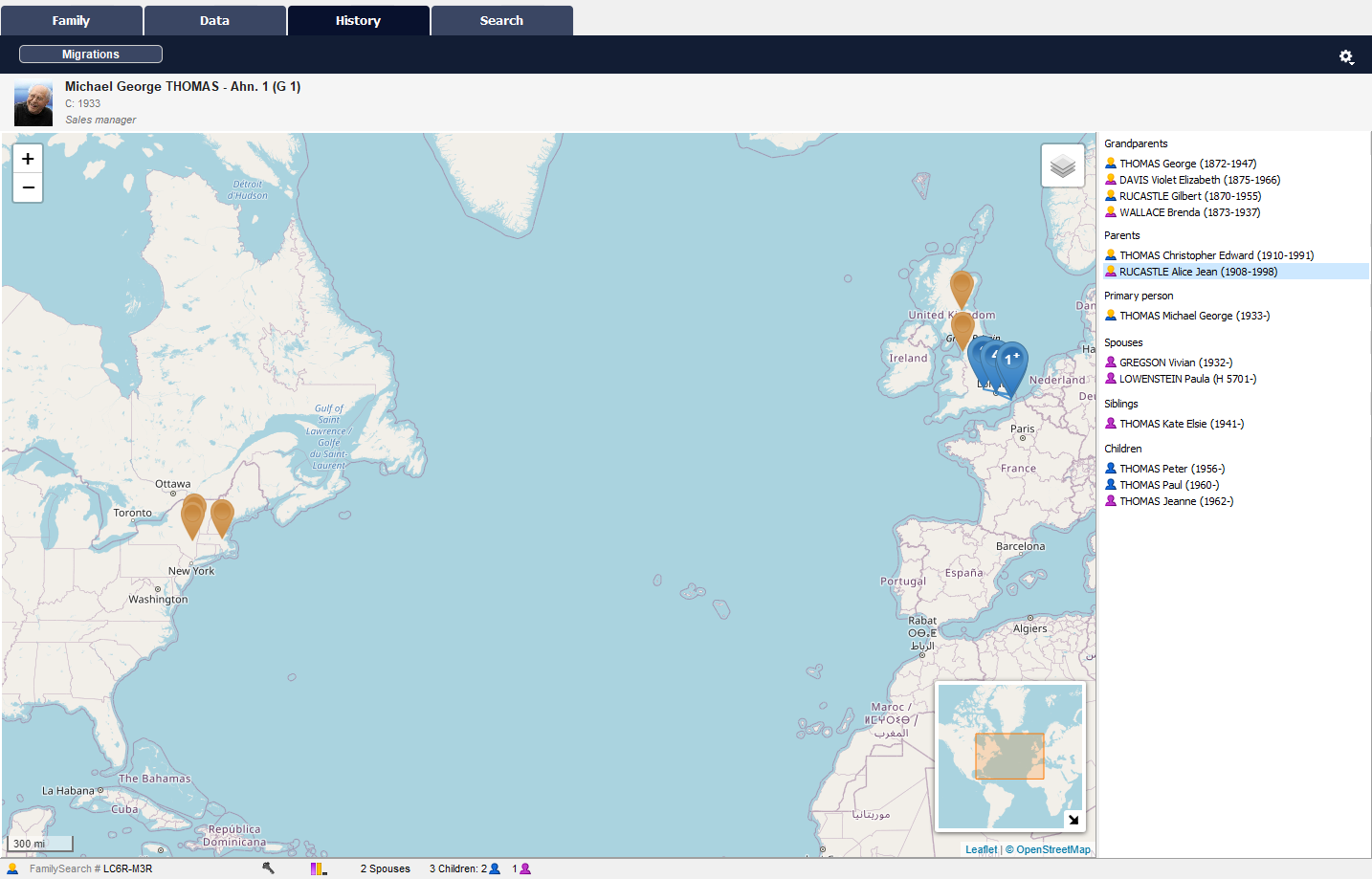
Note:
Blue markers are those associated with the person selected from the list displayed to the right of the map
orange markers correspond to the events of other persons on this list
the star displayed next to a blue marker indicates that several events have been recorded at a location that concern the selected person.
- Posted In:
- Use Heredis




