How to order Heredis?
How to order Heredis? https://help.heredis.com/wp-content/themes/corpus/images/empty/thumbnail.jpg 150 150 Heredis Help Knowledgebase Heredis Help Knowledgebase https://help.heredis.com/wp-content/themes/corpus/images/empty/thumbnail.jpgHow to create an account?
Rendez-vous on Heredis’Shop. Click on Sign in button and enter your email address under the Create an account section. Then click on Create an account. You will receive an email in your emailbox to activate your account (check your spam box if you do not see it). Validate your account from this email and go back to Heredis’Shop.

If you had a previous version of Heredis bought on our shop, you already have an account.
Do not create a new one. Connect to your account with your email address and password for Heredis’Shop. If you forgot your password, click on Forgot password? You’ll receive an email to reset it.
If you had an account with an old email address, don’t remember the password and do not have access to your old email address, contact us through our Contact form. Do not create a new account.
How to order Heredis?
You may order online from the Heredis website thanks to shop.heredis.com.
To contact the Heredis team, please use the contact form on https://www.heredis.com/en/contact-customer-service/
How to download?
Our shop will send you a confirmatory email that will contain the link to download Heredis.
You can also download Heredis from your Heredis’Shop Account under My Keys section.
1- Rendez-vous to : shop.heredis.com
2- Connect to your account by clicking on Sign in :
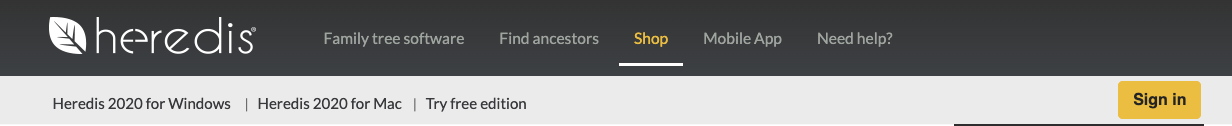
3- Enter your email address and password used to buy Heredis.
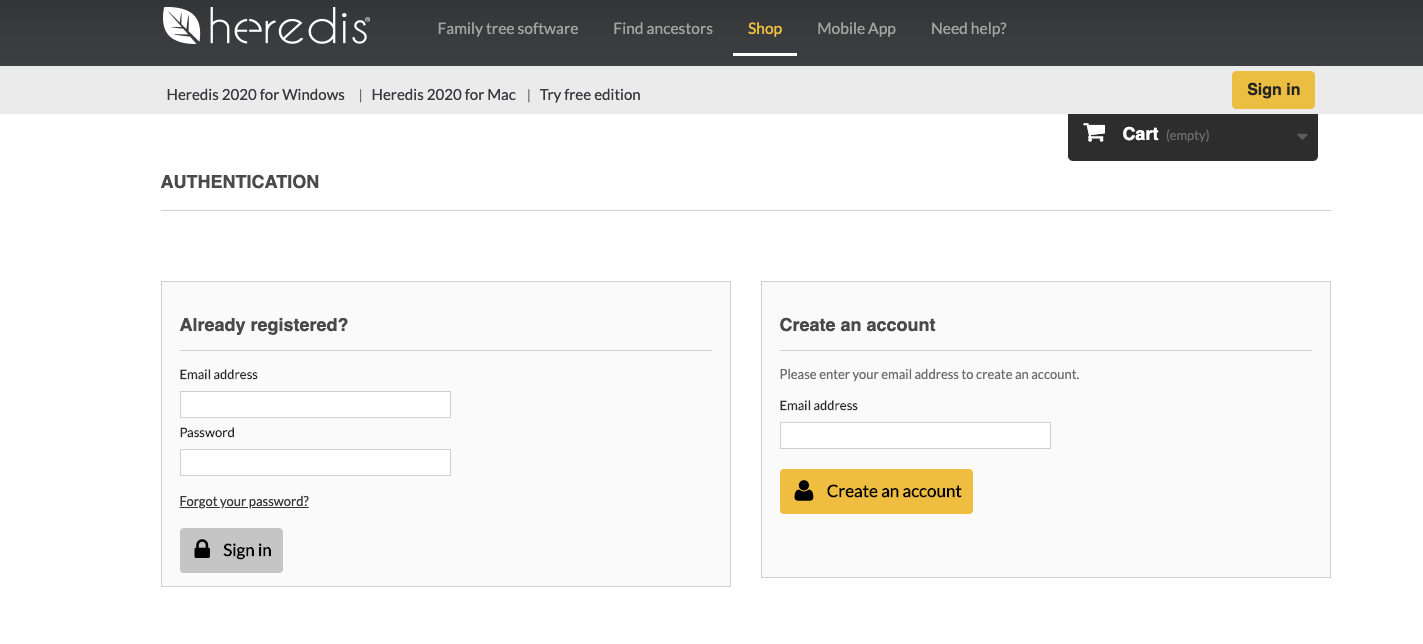
4- Click on MY KEYS section to get your license back and access the download button :
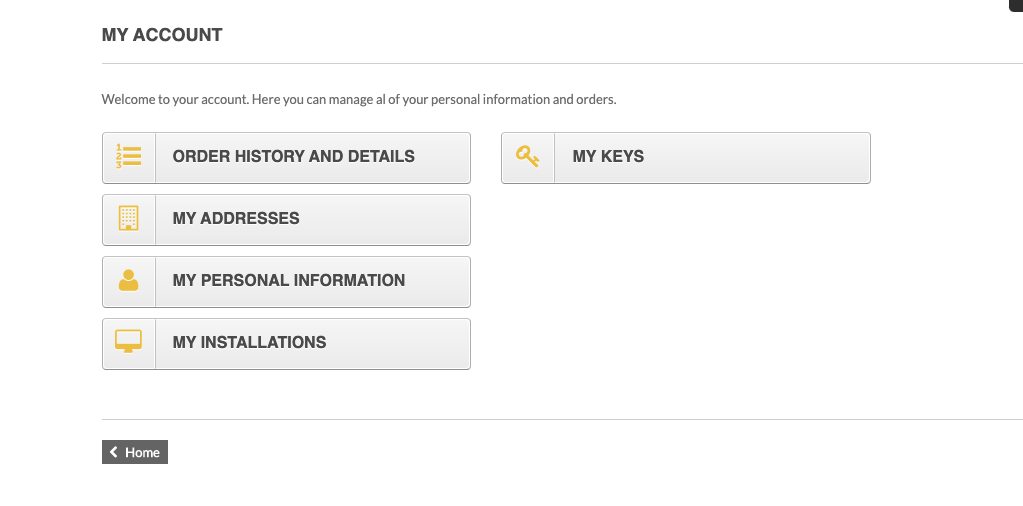
Click on Details button at the end of the order reference corresponding to your order of Heredis. A Download button will appear below the sheet click on Download button to start downloading.
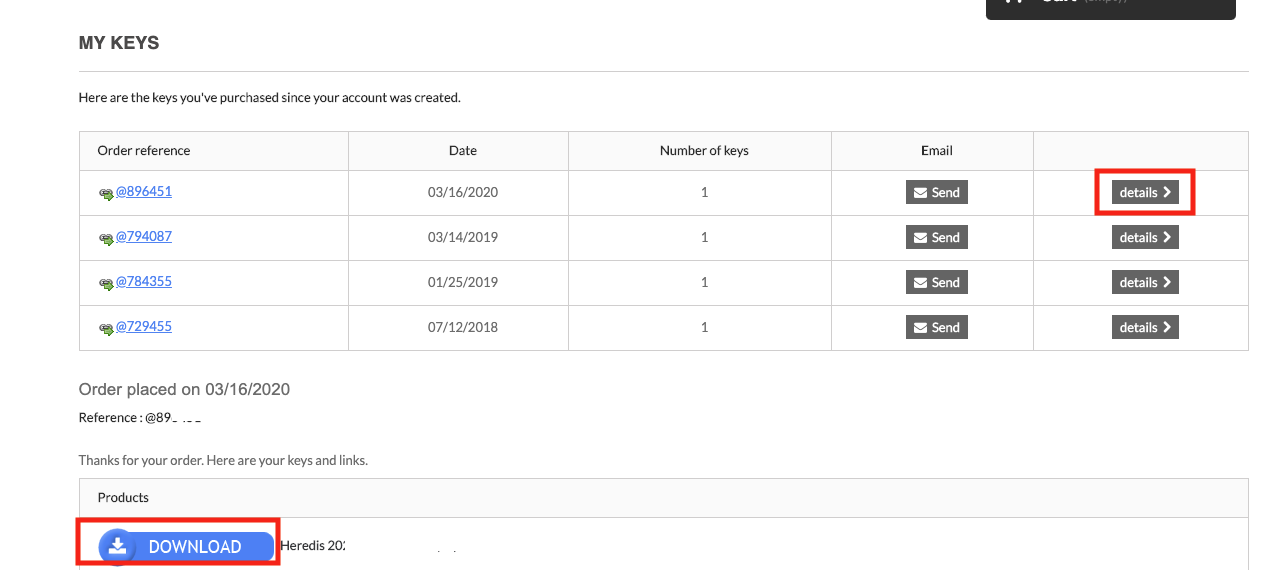
- Posted In:
- Commercial FAQ




