How to find a person in your navigation history
How to find a person in your navigation history https://help.heredis.com/wp-content/themes/corpus/images/empty/thumbnail.jpg 150 150 Heredis Help Knowledgebase Heredis Help Knowledgebase https://help.heredis.com/wp-content/themes/corpus/images/empty/thumbnail.jpgSelect Navigation History from the drop-down list located to the right of the ![]() or
or ![]() buttons in the toolbar.
buttons in the toolbar.
Windows Only
This window shows, in tabular form, all the persons you have displayed as the primary person since you started your work session. Unlike in the dropdown list, each person is listed only once in the table.
Click the column header to display data in alphabetical or numerical order for the following fields: Name or Given Names or Occupation, Birth, Death or Changed. Another click in the header will reverse the displayed order. The arrow indicates the sorting order.
Any person who has already been displayed as the primary person and whose data has been modified during your work session is marked with a bullet point. This allows you to single out easily all modified persons.
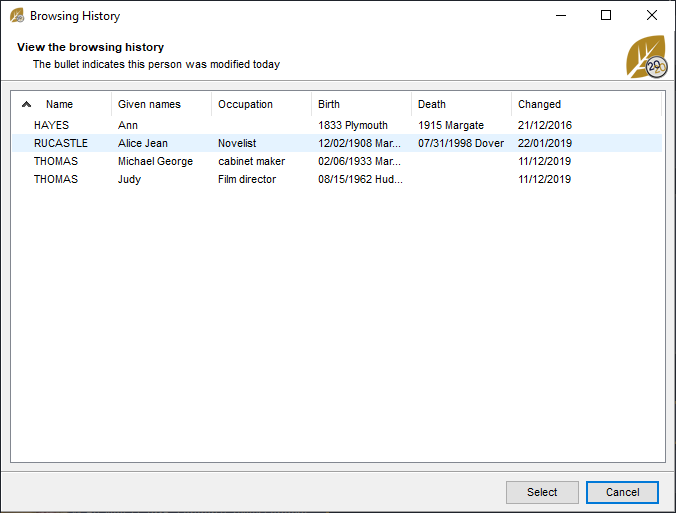
Choose a person from the list and click on the Select button to view him or her as the primary person again. Click Cancel or close the window to go back to the previous navigation screen.
- Posted In:
- Use Heredis





