Find a file on your computer
Find a file on your computer https://help.heredis.com/wp-content/themes/corpus/images/empty/thumbnail.jpg 150 150 Heredis Help Knowledgebase Heredis Help Knowledgebase https://help.heredis.com/wp-content/themes/corpus/images/empty/thumbnail.jpgHeredis is a desktop software, which means that your files are saved on your computer.
Note: It is essential that your files are stored and launch from your computer’s hard drive disk and not from a USB key or an external drive or a cloud. If the device is disconnected for any reason even for a second, Heredis will shut down and your file can be damage.
You are the only one who can retrieve them, as we do not have access to your files. Which is why you should always back them up either on a USB drive, a cloud, an external hard drive (just use it to store a backup not open it).
Find your files in Windows
To find your Heredis files in Windows, look in Documents / BSD Concept / Heredis / Heredis files, as this is where they are usually stored. If not, on the Heredis home page, click on the cogwheel near the name of your recently used file. Then select Show the File Location in computer…

Heredis will open Windows Explorer to show you the content of your .hmw folder. Click on the folder before the .hmw folder on the address bar.

You’ll be able to copy the .hmw folder with a right click on it and click on Copy. Then Paste it on a USB key or external hard drive.
Find files missing from your list of Recent Files
If your file is no longer showing in your recently used files, it does not necessarily mean that it has been deleted. It is simply not displayed in the list of recent ones.
Heredis will not remove genealogy files. If your files are no longer on the computer, it means they were manually deleted, e.g. during a disk cleanup or by your antivirus software.
You can start a search from the Heredis home page to scan your entire computer for all potential genealogy files. It can be a lengthy process.
From the home page, click Search File on Hard Drive on the left side banner.

How to find your files on Mac
From the Heredis home page, click on the cogwheel next to the name of your recently used file. Then select Reveal in Finder.
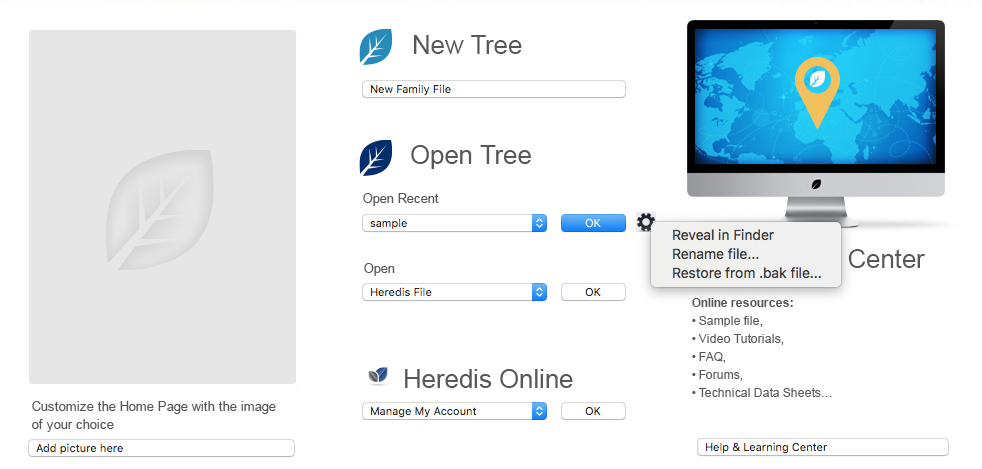
You’ll be able to copy the .hmw folder with a right click on it and click on Copy. Then Paste it on a USB key or external hard drive.
How to find files missing from your list of Recent Files
If your file is no longer showing in Recent Files, it does not necessarily mean that it has been deleted. It is simply not displayed in the list of recent ones.
Heredis will not remove genealogy files. If your files are no longer on the computer, it means they were manually deleted, e.g. during a disk cleanup or by your antivirus software or the list has been cleaned in the Mac system.
- Open Finder
- Enter .hmw into the search box
- Launch the search

- Posted In:
- My first steps with Heredis




