(Mac) Export a tree chart
(Mac) Export a tree chart https://help.heredis.com/wp-content/themes/corpus/images/empty/thumbnail.jpg 150 150 Heredis Help Knowledgebase Heredis Help Knowledgebase https://help.heredis.com/wp-content/themes/corpus/images/empty/thumbnail.jpgExport the displayed tree to get it printed by a professional or share your Heredis trees with people who do not have the software. Heredis constructs a tree chart using a file format that is likely to be used on other computers or devices in the form of a readable file.
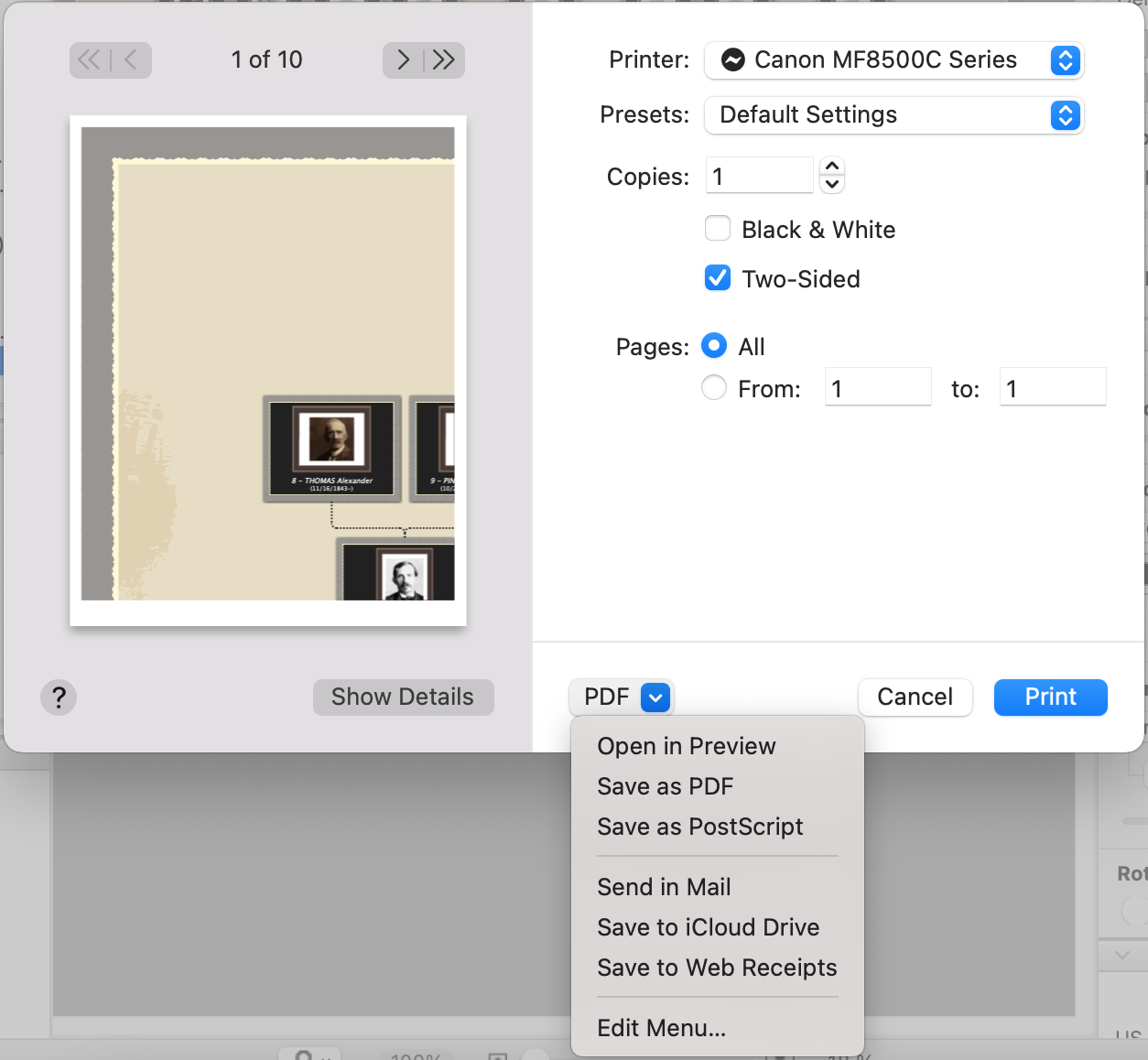
- Click on Page Setup to choose the size of page.
- Click the Print
 button on the toolbar or choose File > Print.
button on the toolbar or choose File > Print. - Click the PDF pop-up menu and select Save as PDF…
- Choose the location where the tree file in PDF format will be saved. If your file directory is not visible, click the disclosure triangle to the right of Save As.
- Click Save.
Info • According to your work habits, you may save the tree chart in PDF format directly to iPhoto or Aperture, or transform the tree chart in JPG or TIFF images.
- Posted In:
- Use Heredis





