Add an unrelated person
Add an unrelated person https://help.heredis.com/wp-content/themes/corpus/images/empty/thumbnail.jpg 150 150 Heredis Help Knowledgebase Heredis Help Knowledgebase https://help.heredis.com/wp-content/themes/corpus/images/empty/thumbnail.jpgWhen you want to create a new person without it being attached to the family displayed:
Select the Person menu- Add – Unrelated Person.
or click the button ![]() and then the button in the
and then the button in the ![]() toolbar.
toolbar.
Type in his surname and given names.
Make sure the new person to be created doesn’t already exist in your file by looking at the list of matching persons in your file and the summary of any homonym. You can click on a person in the list of matching persons to see the information about him/her in the Summary.
Once the person has been identified, select him/her with a simple click and then click the Choose or double-click on his/her name in the list displayed.
He/She then appears as the primary person of a new Family screen.
If the new person is not on the list of matching persons, continue to fill the entry window with the information you have and click the Add button.
If you want more input fields, click on the cogwheel to change the view mode.
(Windows) Add an unrelated person
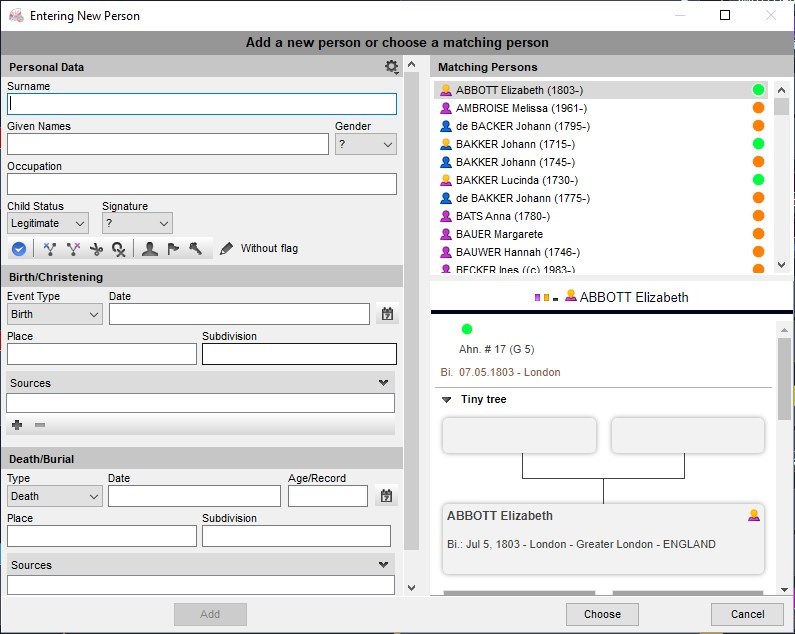
(Mac) Add an unrelated person
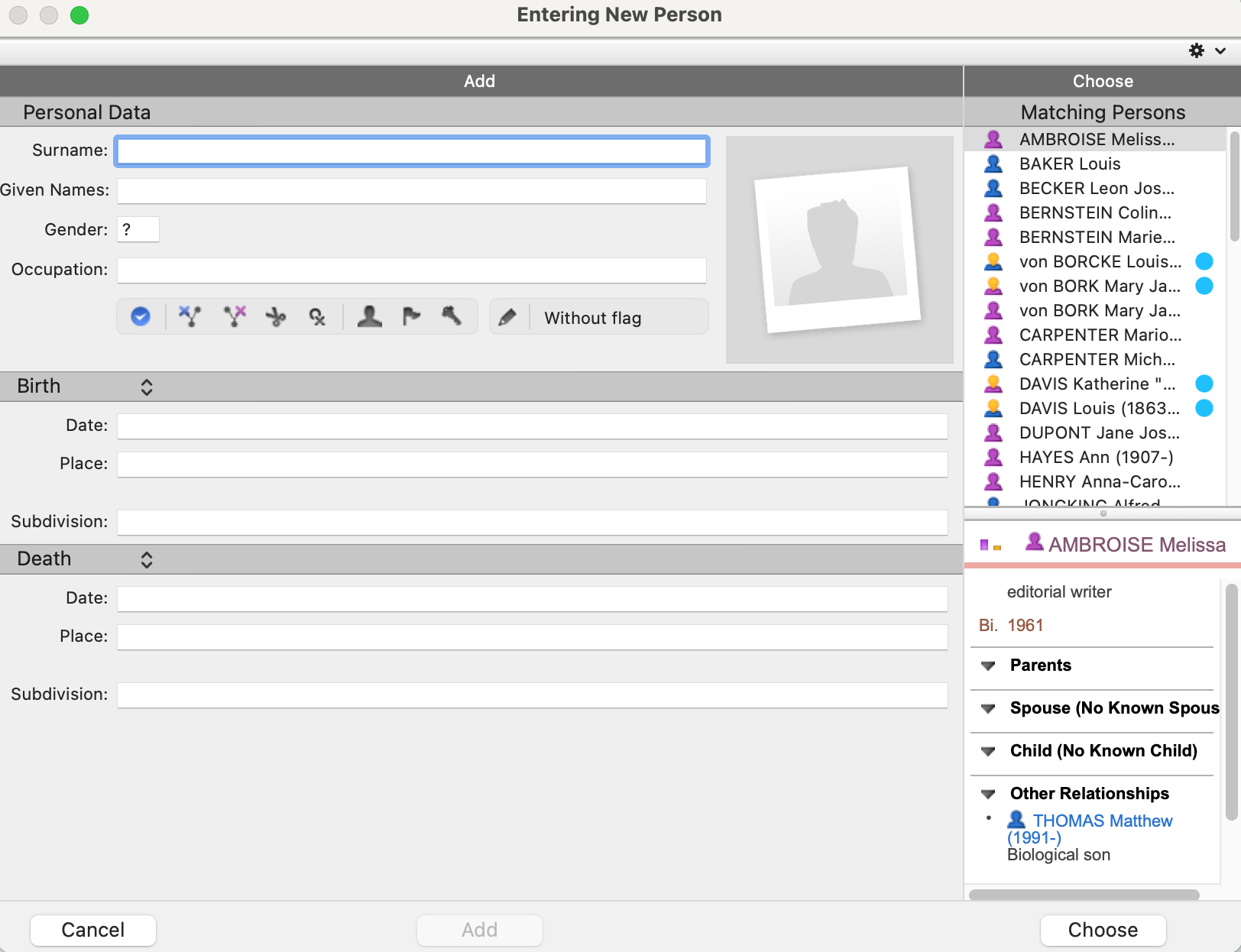
Starting with Heredis 2025, you can also add personalized flags while creating a person. See the article Personalized flags.
- Posted In:
- Use Heredis





