How do I check that my version is up to date?
How do I check that my version is up to date? https://help.heredis.com/wp-content/themes/corpus/images/empty/thumbnail.jpg 150 150 Heredis Help Knowledgebase Heredis Help Knowledgebase https://help.heredis.com/wp-content/themes/corpus/images/empty/thumbnail.jpgFor each version, we send patches for free. The corrections present in the patch are necessary. It is therefore important to install them.
Heredis notifies you when a patch is available and offers to install it.
We distinguish a patch of a version of the Heredis software thanks to the number following the point.
Example: 22.0 first version released of Heredis 2022
and 22.1 first patch correcting Heredis 2022
22.2 Second patch correcting Heredis 2022
The number of patches is not determined in advance. We make corrections based on user feedback on issues essential to the proper functioning of the software.
Since Heredis 2022, you can easily check that your Heredis is up to date.
On Windows and Mac, the manipulation is the same.
Click the Help menu > Check for Updates.
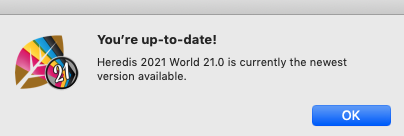
If the version is up to date, you will see a message telling you that you have the most recent version.
If the version of your Heredis is not up to date, then Heredis will show you a window offering you to install the most recent patch.
Be aware that patches sent for free are not upgrades to a higher version of Heredis.
To obtain the newest version of Heredis with new features, you must acquire the new Heredis license on the Heredis shop.
Example: I have Heredis 2022 and I want Heredis 2023, I’ll have to buy the licence for Heredis 2023.
- Posted In:
- Commercial FAQ
- Use issues



