How do I delete a Heredis Online website?
How do I delete a Heredis Online website? https://help.heredis.com/wp-content/themes/corpus/images/empty/thumbnail.jpg 150 150 Heredis Help Knowledgebase Heredis Help Knowledgebase https://help.heredis.com/wp-content/themes/corpus/images/empty/thumbnail.jpgHave you published your genealogy on Heredis Online and want to delete it?
- Log in to your Heredis Online account on your browser or from the Heredis software (Heredis Online > Manage My Account).
- On the Files tab, click the burger button below the thumbnail of the published file.
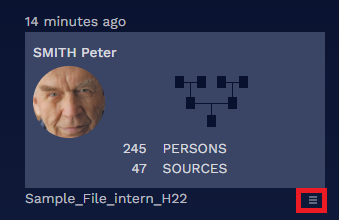
- Click Delete.
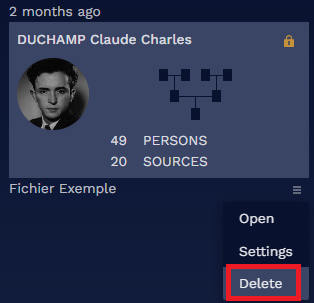
Once deleted, if you want to have this website again, you will have to publish again from the Heredis software.
Heredis Online will treat the file as a new file.
The URL of the site will change. If you had shared it with your family, consider giving them the new site address.
- Posted In:
- Use issues




