Search for data linked to flags
Search for data linked to flags https://help.heredis.com/wp-content/themes/corpus/images/empty/thumbnail.jpg 150 150 Heredis Help Knowledgebase Heredis Help Knowledgebase https://help.heredis.com/wp-content/themes/corpus/images/empty/thumbnail.jpgStarting with Heredis 2025, custom flags can now be added.
Please also see the following articles: Personalized Flags and Flags Index.
Panels and Indexes
From the Persons and Media side panels as well as from the Media Index or from the list of persons under Isolated Branches (access the latter using the Find pull-down menu), you can filter your search results so as to display:
- All results, With or without flag,
- Results that include a flag, using the With flag filter,
- Results that do not include a flag, using the Without flag filter,
- Results that include the flag you selected.
Mac Media Panel
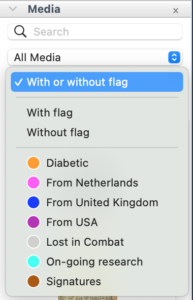
Windows Media Panel
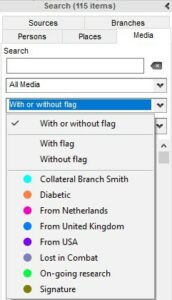
Mac Media Index
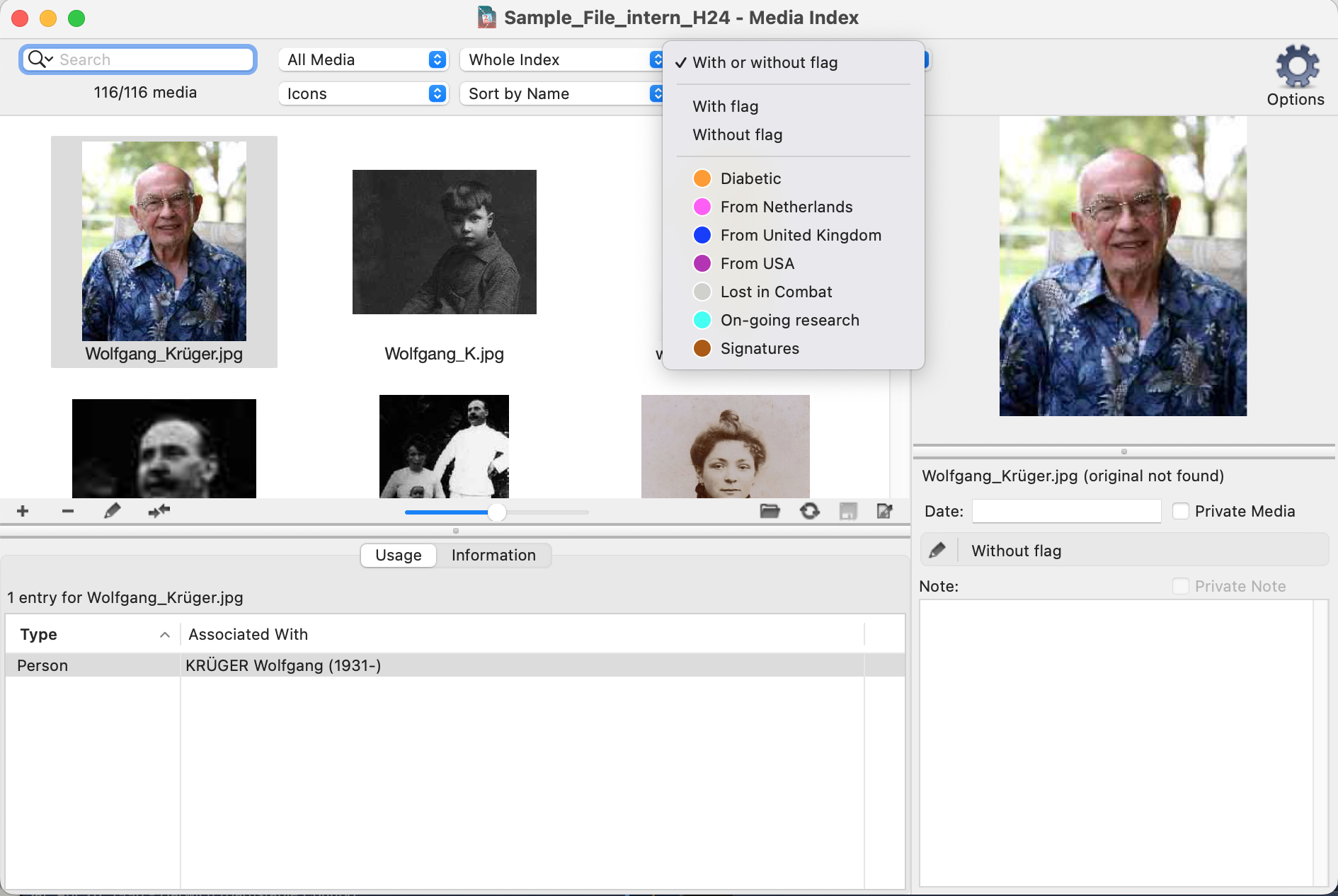
Windows Media Index
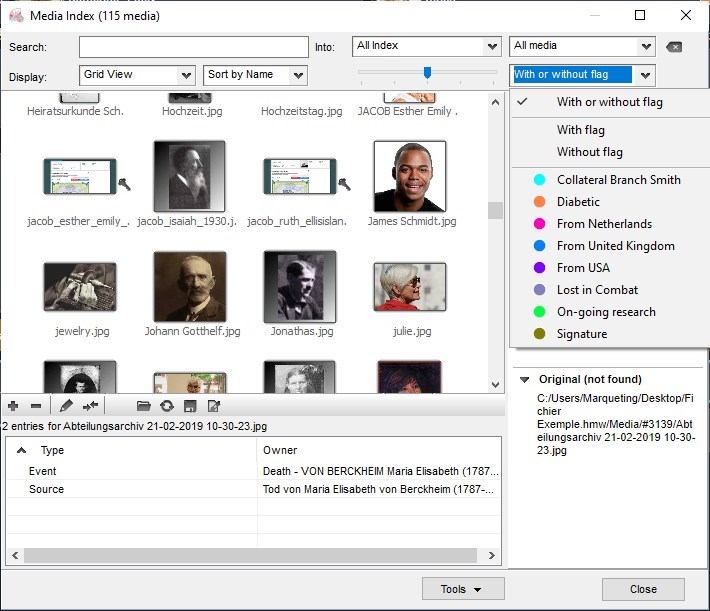
Smart Search
Smart Search allows you to search for persons to whom specific flags have been assigned.
- Click on the Search tab > Smart Search button
- Set up your search according to your criteria. See the Smart Search article for more details.
Possibilities are countless. Search criteria vary depending on what you are trying to achieve.
As an illustration of what can be performed, here is a practical example.
I am looking for all the persons who died during WW1 and were Lost in combat.
- I set up the Smart Search as follows: Events > Person Events/Death > Date > Between/From > 1914 and 1919
- Since all these persons were not necessarily fighting on the front, I click on the + sign at the end of the line to add: Persons > Gender > Is equal to > M (because generally it was men who died during the Great War)
- The persons I am looking for have done their military service so I click on the + sign at the end of the line to add: Events > Military Service > Exist > Yes
- I then click on the Search button.
I thus get a list of all the men with a military service event who passed between 1914 and 1919. Therefore, a high probability that they died for their country.
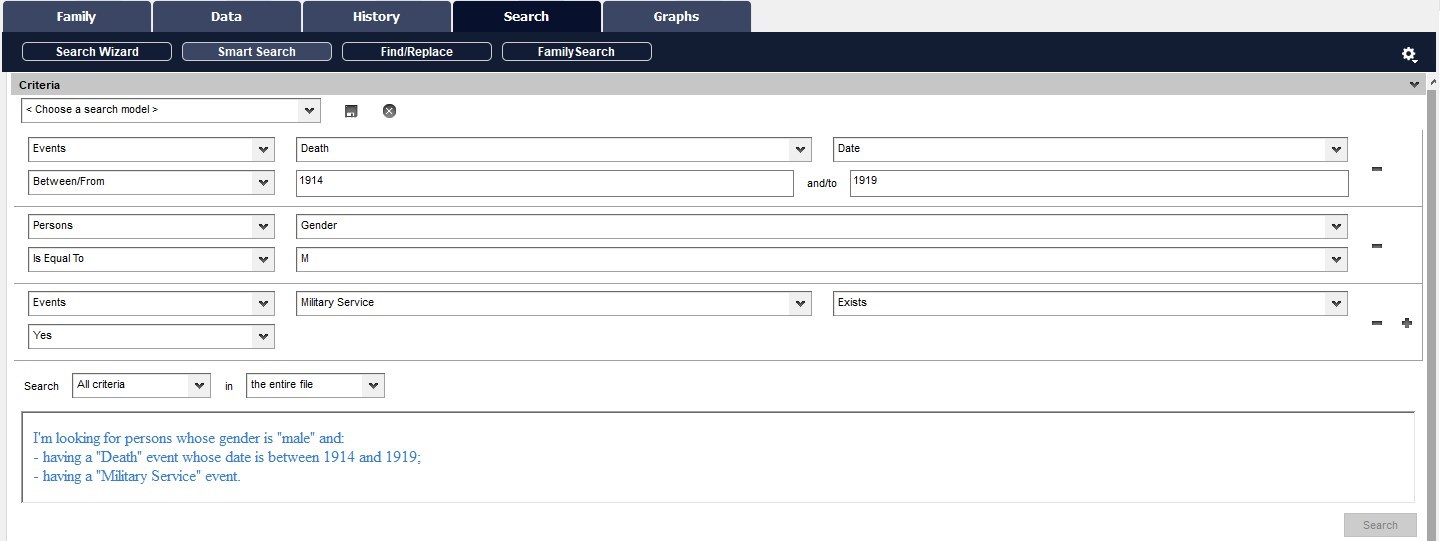
I check the results and consult each person’s summary.

If any of them didn’t die because of war, I can unselect the person. To do so, I need to use the comprehensive view. To do so, I click on the cogwheel and select Comprehensive.
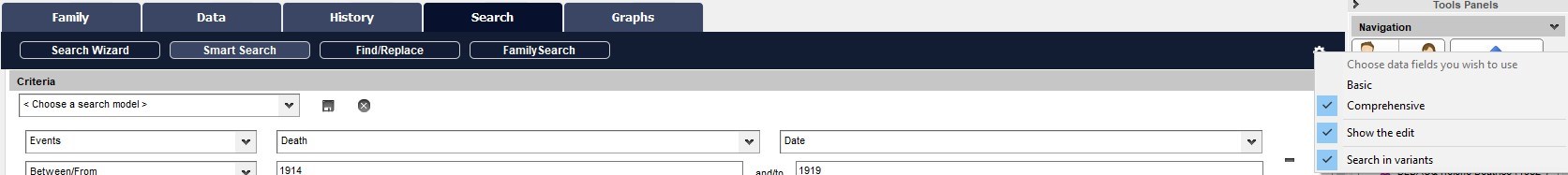
I can then uncheck the box of the person(s) who didn’t die in combat. In this example, Arthur Loreau died before the beginning of the First World War.

(Note: I could have been more precise by specifying a search date between August 1914 and 1919.)
Finally, in the Processing selected persons area (below the Results), I click on the Flag button> Add> and I select the “Lost in Combat” flag.
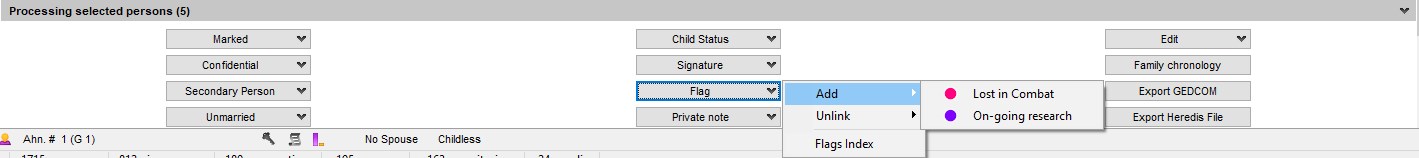
I can just as easily detach flags assigned to a whole set of persons by choosing Unlink > and selecting the flag to be removed from the results.
You can perform a search in order to flag persons as well as events or facts.
To do so, in the Results area, simply click on the tab you are interested in (Persons, Events, or Facts); the Flag button can be found below in the processing area.
Do consult the Smart Search article for more info.
- Posted In:
- New Features
- Use Heredis




