Flags index
Flags index https://help.heredis.com/wp-content/themes/corpus/images/empty/thumbnail.jpg 150 150 Heredis Help Knowledgebase Heredis Help Knowledgebase https://help.heredis.com/wp-content/themes/corpus/images/empty/thumbnail.jpgStarting with Heredis 2025, custom flags can now be generated.
Please also see the Personalized Flags article.
Just like any other Heredis indexes, the Flags Index lets you manage modifications to be made for every use of a specific piece of data.
Open the Flags Index:
- from the Index button > Flags Index
- or from the Tools menu > Flags Index
- or directly from the area where you wish to assign this flag (under the Data tab>Personal Data for a person, event, fact, or even within the Media Index).
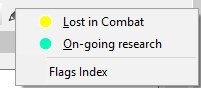
See the Personalized Flags article.
Create a flag
- Open the Flags Index (see above),
Note: Heredis will suggest 2 default flags as examples. - Click on the
 sign to add your own flag.
sign to add your own flag.
(Mac) Flags Index
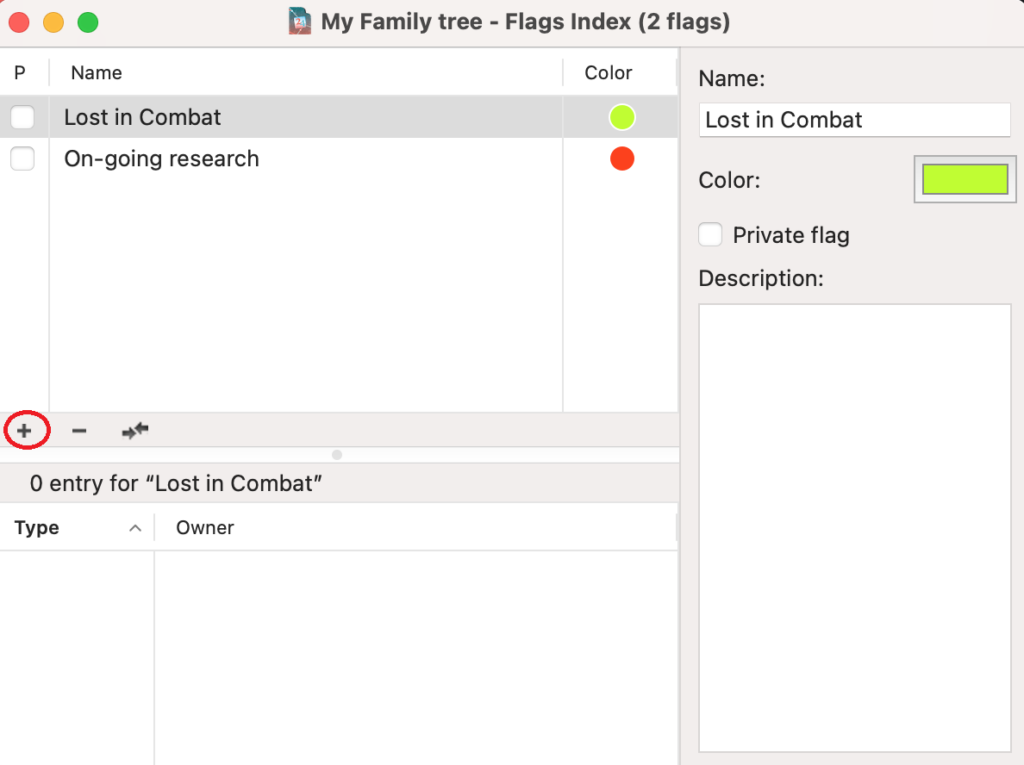
(Windows) Flags Index
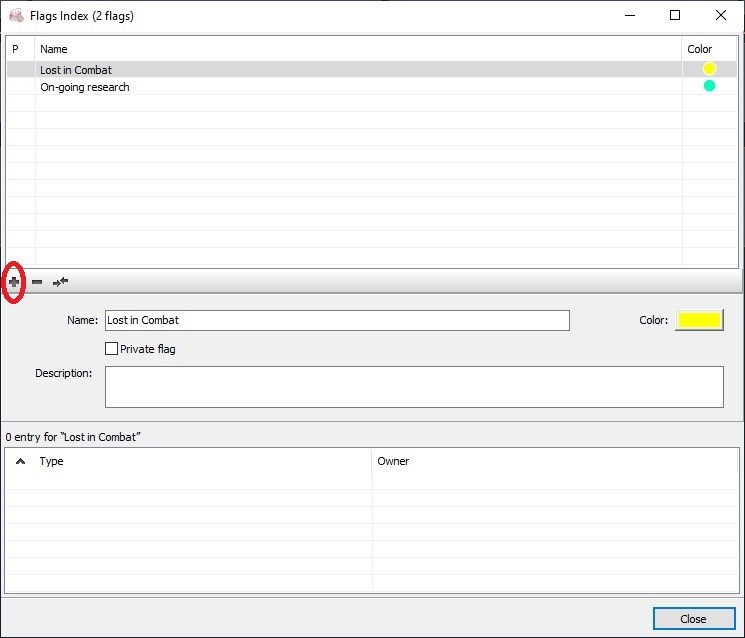
- Enter a name for your flag.
- If necessary, under Description, specify the purpose of this flag.
- Click on the color box to select the color of your choice.
- Check the Private flag if you don’t want this flag to show in your Heredis/GEDCOM exports, documents, and publications.
Check entries related to a flag
Open the Flags Index.
In the bottom part, each entry will be listed, just like it is in the other indexes.
(Mac) Flags Index
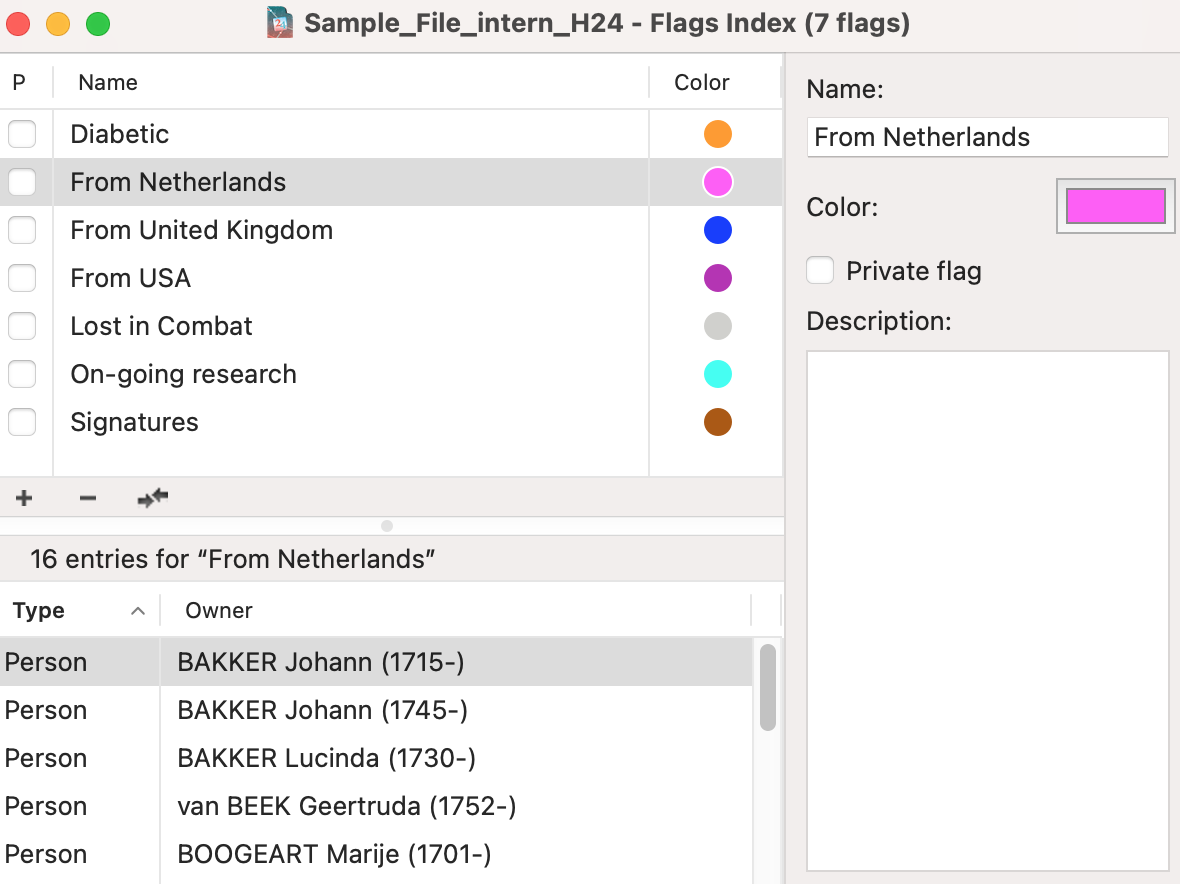
(Windows) Flags Index
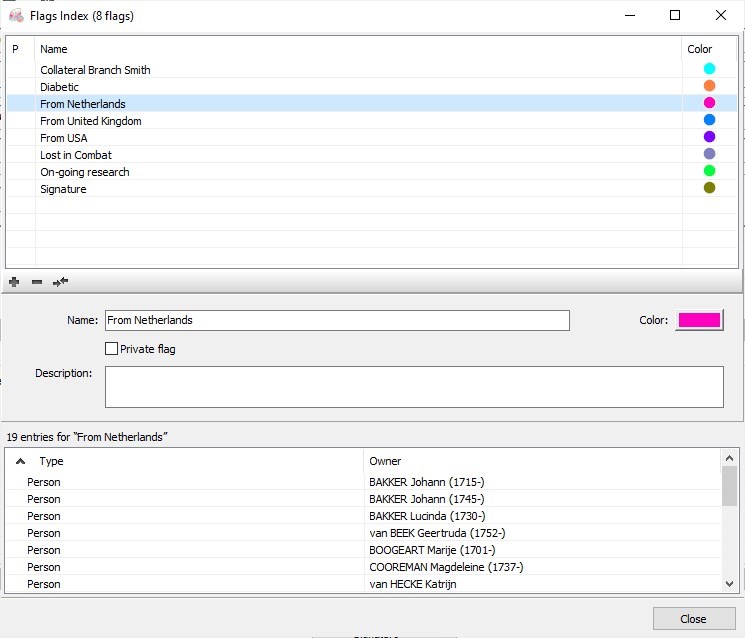
Delete a flag
- Open the Flags Index.
- Select the flag you wish to delete.
- Click on the
 sign.
sign. - Click to confirm you really want to delete this flag.
Replace a flag by another one
The same flag name may have been entered in different ways.
e.g.: Lost in combat and lost in combat
- Open the Flags Index.
- Select the flag you wish to replace.
- Click the
 button then choose among existing flags the one to replace it.
button then choose among existing flags the one to replace it. - Click to confirm you would like this flag to be replaced by the other one.
This modification will be applied automatically to all related entries.
Any modification is carried over to all related entries.
Please also see the following articles: Indexes: generalities, Personalized Flags.
- Posted In:
- Use Heredis



