Edit a person on Heredis Android
Edit a person on Heredis Android https://help.heredis.com/wp-content/themes/corpus/images/empty/thumbnail.jpg 150 150 Heredis Help Knowledgebase Heredis Help Knowledgebase https://help.heredis.com/wp-content/themes/corpus/images/empty/thumbnail.jpgSee also Create persons on Heredis Android.
Your genealogy is on your Android device, you want to modify an existing person sheet.
Navigate to the person you want to edit.
Tap the person’s box in the Immediate Family or the Person Details tab.
Press the pencil to enter edit mode.
Add the information you want.
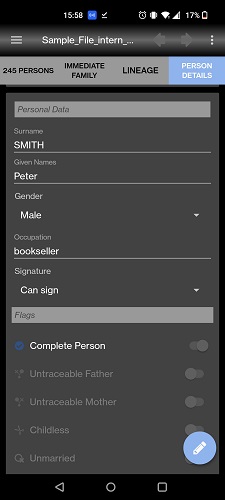
Tap Add Media to put the person’s photo. Choose the photo from your phone or take a photo with the camera on your mobile device.
Swipe down and down to see what additional topics are available.
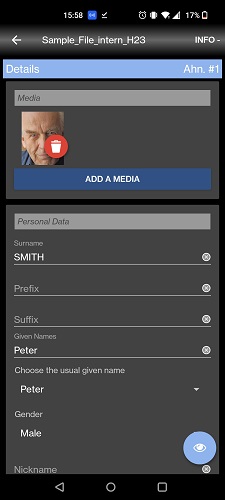
Tap Add Event to add a birth, death, and more.
Tap Add Facts to enter information that is not an event such as health information, religion etc.
Tap Add Personal Link to link 2 people whose blood link isn’t quite known or has no blood ties. For example, a servant or a cousin present at the wedding but you do not know to what degree or branch this cousin is from.

The eye button allows you to return to the reading of the person’s sheet.
See also Delete a person on Heredis Android, Create persons on Heredis Android.
- Posted In:
- iOS and Android mobile versions




