Open a genealogy on Heredis iOS created on another device
Open a genealogy on Heredis iOS created on another device https://help.heredis.com/wp-content/themes/corpus/images/empty/thumbnail.jpg 150 150 Heredis Help Knowledgebase Heredis Help Knowledgebase https://help.heredis.com/wp-content/themes/corpus/images/empty/thumbnail.jpgSee the article Send/Receive a file with Heredis iOS or Android.
If you used Share on local network, the file opens once it has been received on the iOS device.
If you’ve sent your file via your mailbox or a cloud, download the file to the iOS device’s hard drive.
After downloading the file to the tablet or smartphone, open the folder where the file was downloaded.
2 ways to do so.
- Starting with Heredis 2025, you can Open a file directly from the app.
- Open Heredis
- Tap on Home menu
- Tap on Open a Family File for a Heredis format file
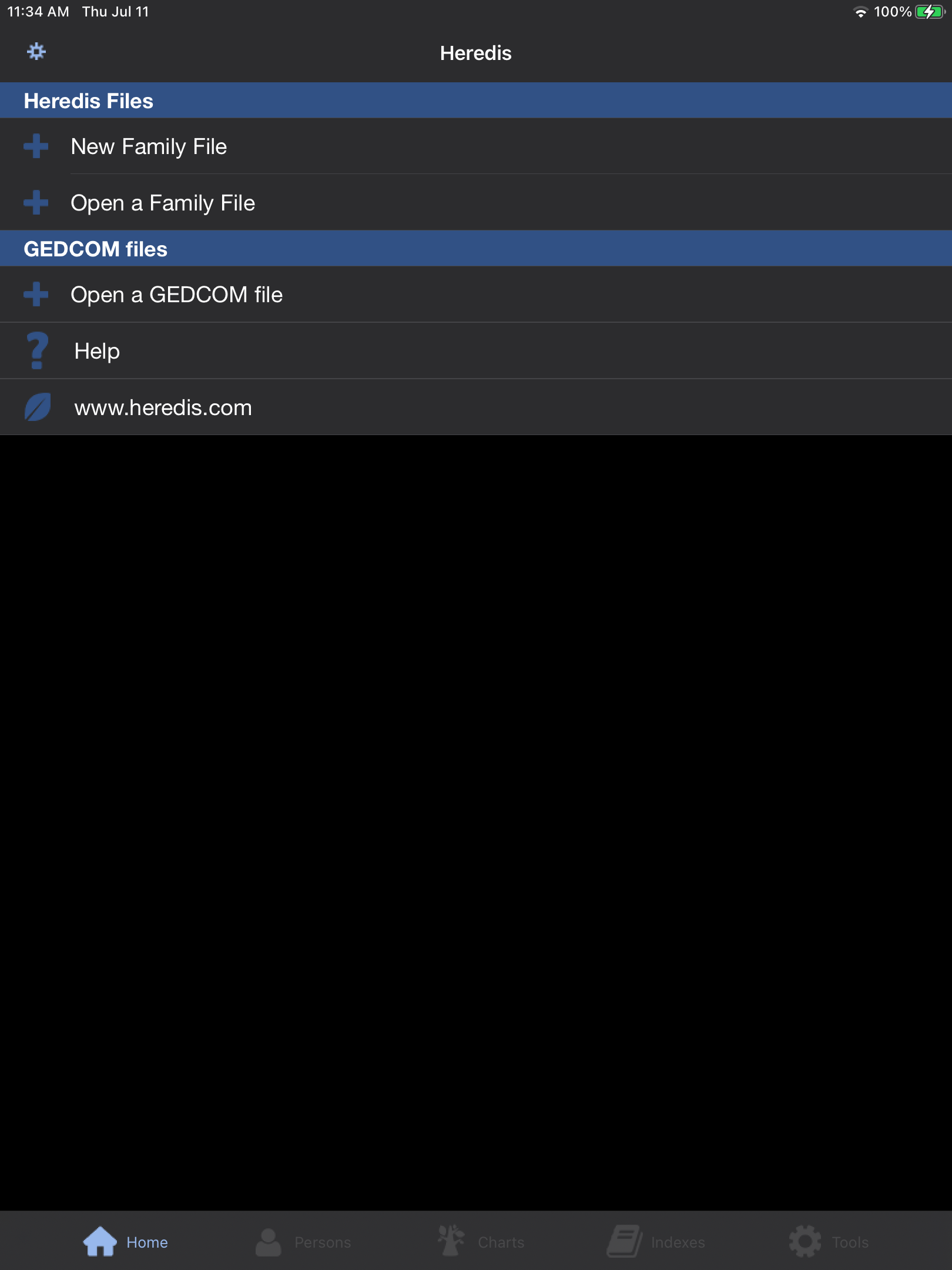
-
- Select the downloaded file on the device
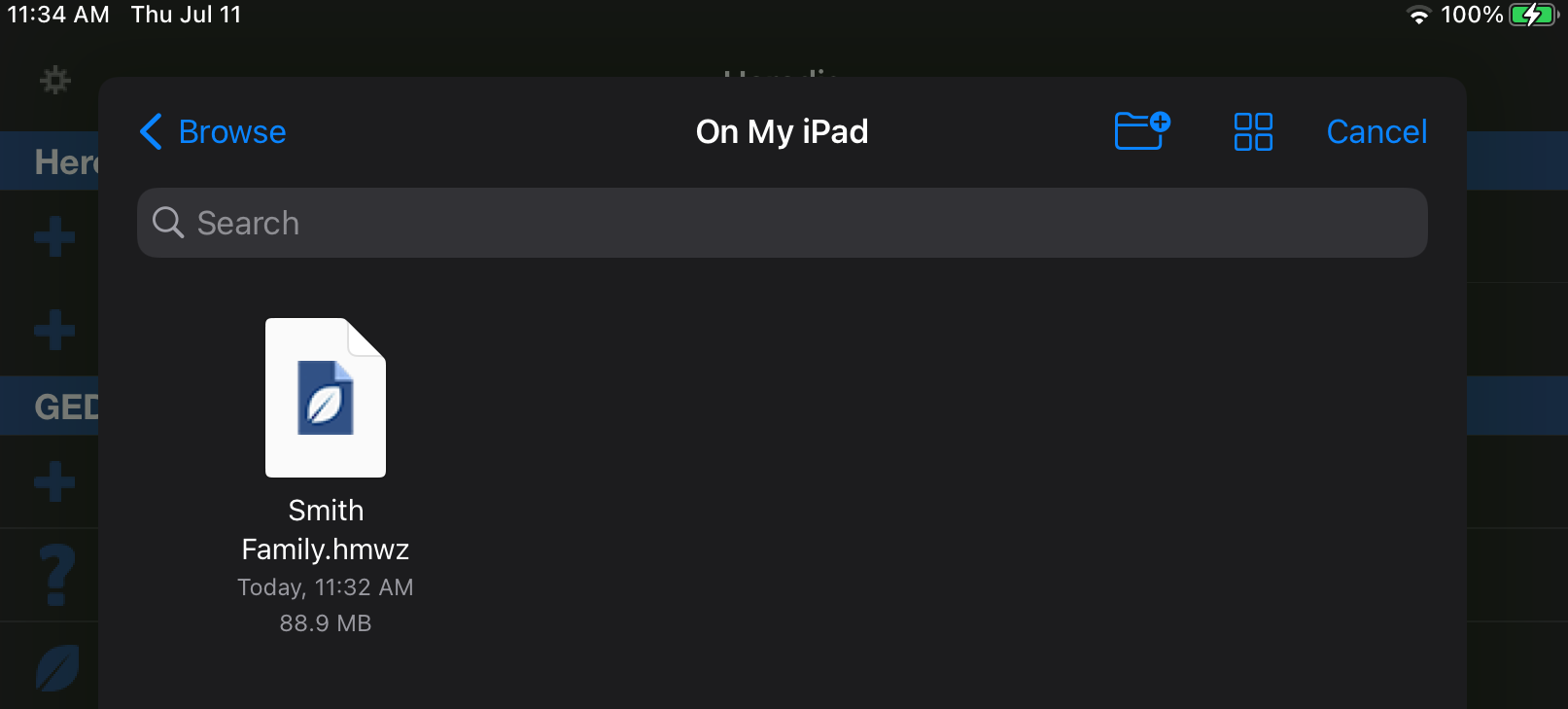
-
- The file will open.
- If you sent the file through a cloud
- Open the Download folder of the device
- Select the file
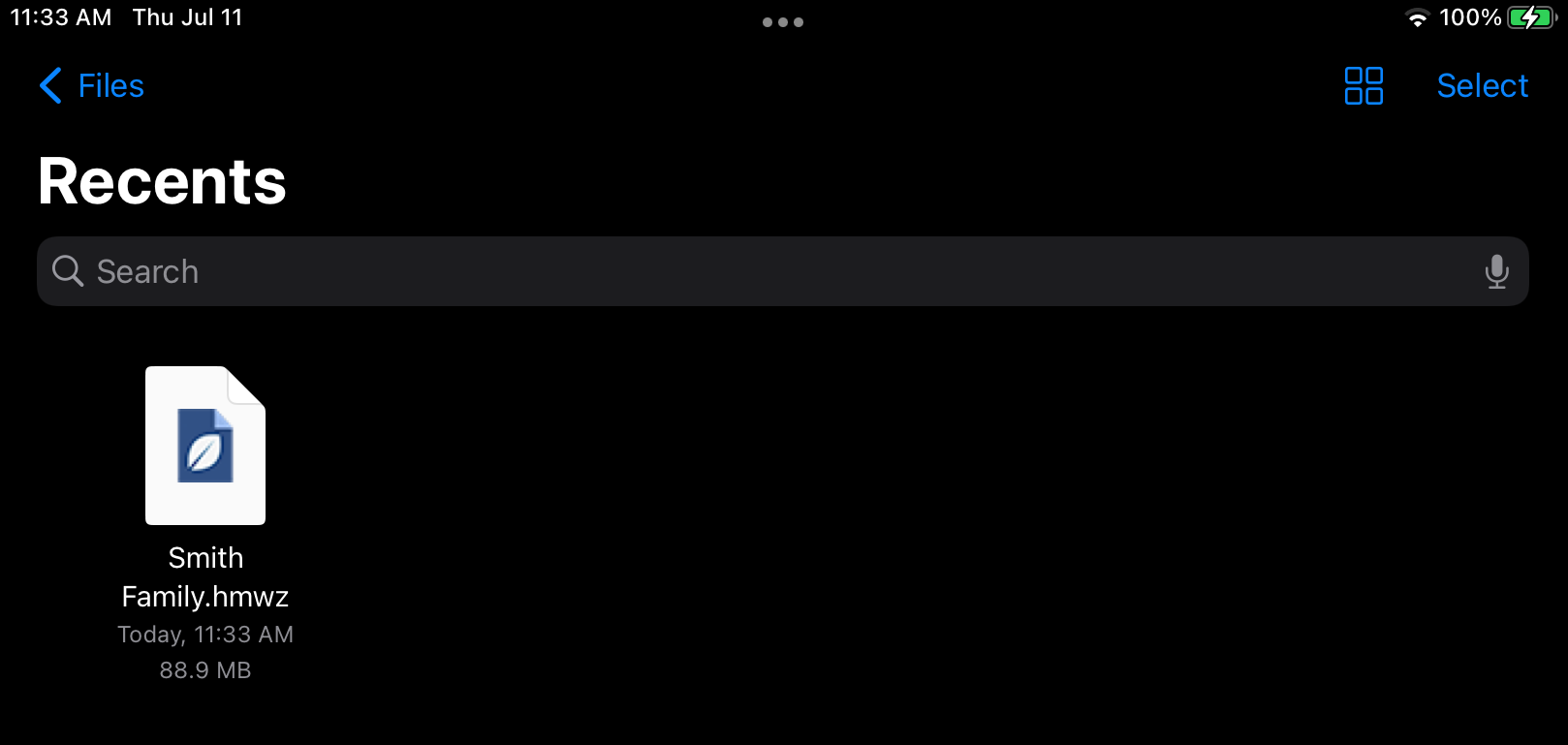
-
- Tap on the button on top-right corner.
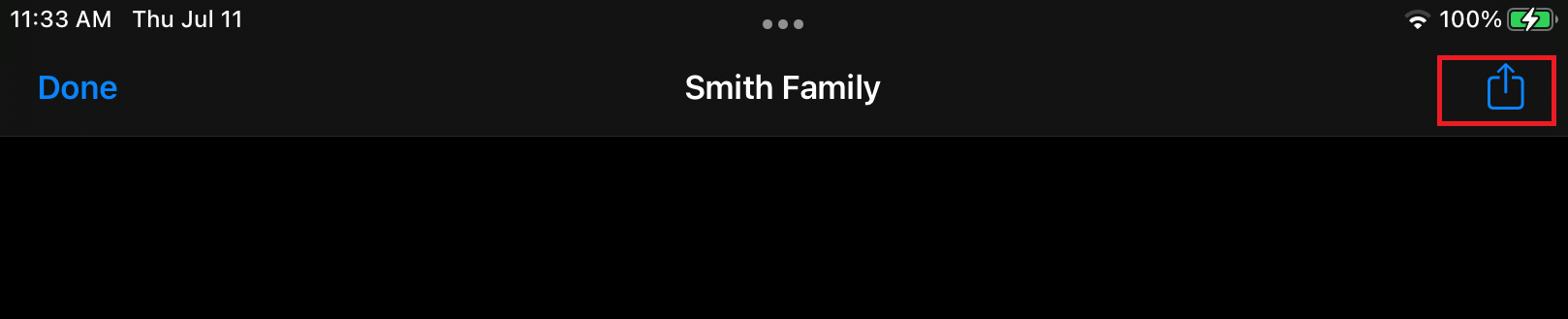
-
- The file will open.
See also the articles Create a new genealogy on Heredis iOS, Heredis iOS homepage. If the file is a GEDCOM format, see article Open a gedcom file with Heredis iOS.
- Posted In:
- iOS and Android mobile versions



