Family Chronology: Export to print or send
Family Chronology: Export to print or send https://help.heredis.com/wp-content/themes/corpus/images/empty/thumbnail.jpg 150 150 Heredis Help Knowledgebase Heredis Help Knowledgebase https://help.heredis.com/wp-content/themes/corpus/images/empty/thumbnail.jpgBe it for direct-line ancestors only, or for your extended family, or, as another example, for the primary person’s ancestors and descendants, you can:
- chronologically track ancestors
- trace back surnames used across time
- locate ancestors’ birthplaces throughout ages
(Windows) To access the Family Chronology feature, click on the Charts > Family Chronology menu.
(Mac) To access the Family Chronology feature, click on the Documents > Family Chronology menu.
A window will pop open showing various persons on a timeline. To learn more about how the interface works in general, see Family Chronology: Interface overview.
You’d like to export your Family Chronology for printing it at home, or to send it to a professional printer, or to share it with a cousin.
Nothing is easier: once you’ve set up all of your preferences in Family Chronology to customize your timeline, click on the Export PDF ![]() button.
button.
This is the same export module used for Wheels.
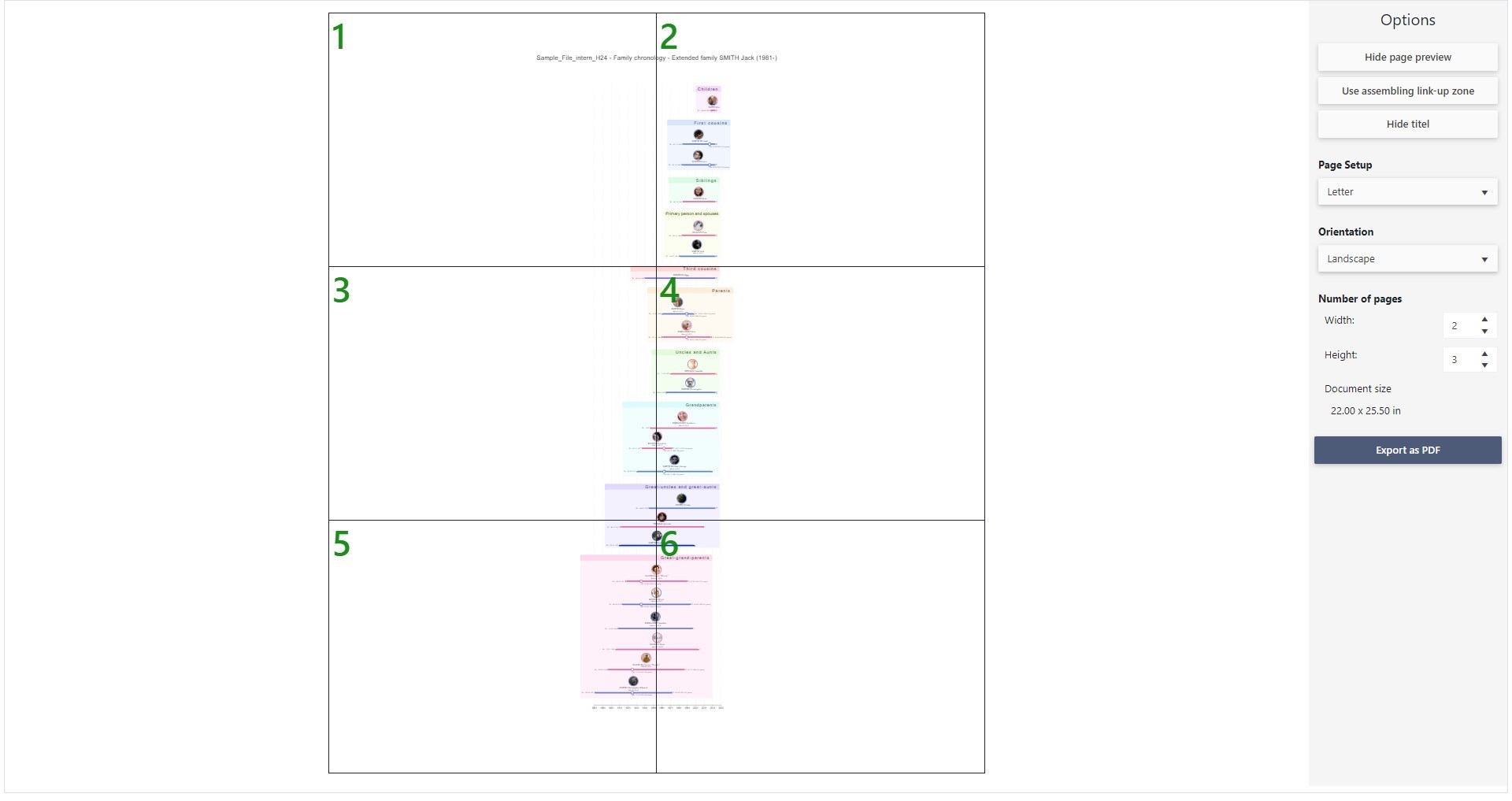
Select your Page Setup before printing, from A4 to A0 or using a Customized setting.
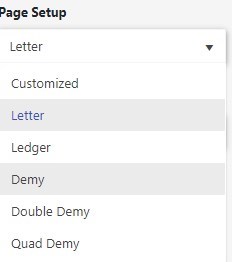
Paper Orientation: select Portrait or Landscape.
You can change the Number of pages in height and width, but beware: this may shrink the text to the point you won’t be able to read anything (if you set a number of pages that is too little).
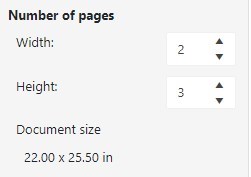
Click on Hide page preview if necessary.
Use assembling link-up zone will leave a white stripe on each page to help you assemble the document once printed.
If you don’t intend to print the document, you can Delete assembling link-up zone.
Hide title if you don’t wish to show it.
Finally, when done setting your export, click on Export as PDF.
Name your PDF file, choose where to save it.
The file is now independent from Heredis and can no longer be modified.
Then all you need to do is email the file to your cousin or to your professional printer. To print it, open the PDF file and start printing from your computer’s PDF reader.
See also the articles Family Chronology: Interface overview, Family Chronology: Grouping, Family Chronology: Smart search.
- Posted In:
- Use Heredis




