Export and print XXL Family
Export and print XXL Family https://help.heredis.com/wp-content/themes/corpus/images/empty/thumbnail.jpg 150 150 Heredis Help Knowledgebase Heredis Help Knowledgebase https://help.heredis.com/wp-content/themes/corpus/images/empty/thumbnail.jpgFrom Heredis 2025, you have new export options for the XXL family.
Export persons
Would you like to create a Heredis file containing only the persons in the XXL family?
- Click on the cogwheel
 .
. - Click on the Exporting to Heredis file option.
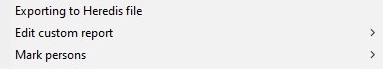
- Set the export parameters as you would for any Heredis export. By exporting all persons, you will export all persons in the XXL family. See Export a complete file in Heredis format.
(Mac) Export Heredis file screen
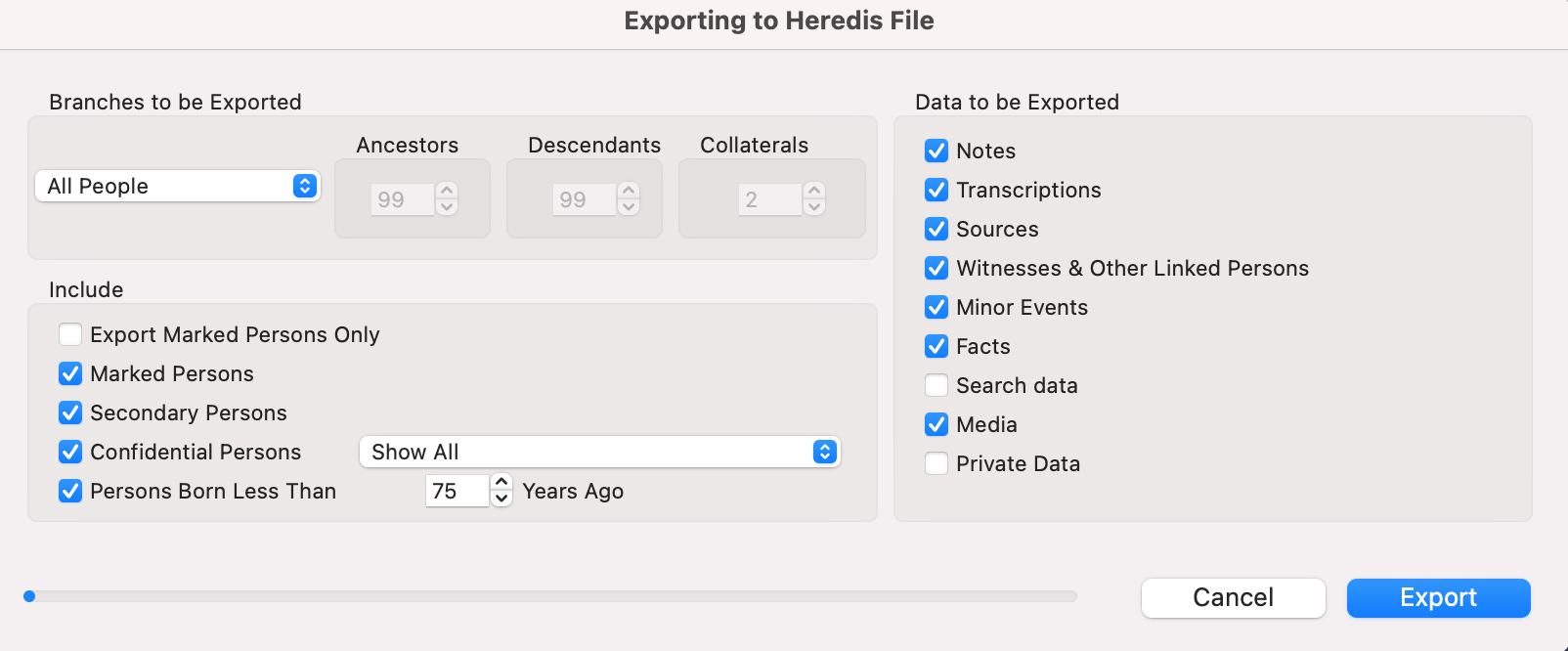
(Windows) Export Heredis file screen
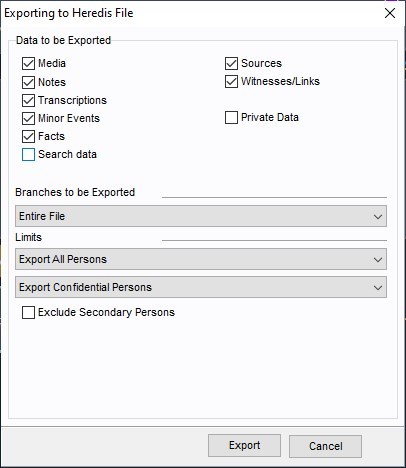
You can then share this file with your family, for example.
Edit custom report
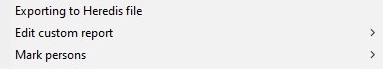
If you wish to edit the custom report of persons present in the XXL family, nothing could be simpler.
- Click on the cogwheel
 .
. - Click on the Edit custom report > Person report option, or choose your list template if you have one. See the article Custom Reports.
Export as PDF for printing
Your tree is ready. You hid the persons that you do not wish to show. You applied the focus level that convinces you in order to display the information you believe are essential, export this tree so you can print it.
- Click the cogwheel

- Choose to Hide the Navigation Panel
- Click Export to PDF format for printing
A new window opens to preview your tree. You can access to the regular printing settings such as the pages’ display or the recovery, the choosing printing format, orientation of pages or the possibility to change the height and width of the pages.
- Choose the page setup and orientation of the paper
- Activate or not the assembling link-up zone. The assembling link-up zone allows you to make the assembly by leaving a white area on the beginning and end of the page.

Finally, click on the PDF file button, and you can save the file at PDF format to print it from home or with a professional’s.
Important: Note that you can generate customized size, but be carefull, PDF format allows only 200″ x 200″. If your XXL Family is bigger and your printer can print on a paper roll, then click on the assembling button to delete assembling link-up zone. (it is desable when you see Use assembling link-up zone)
- Posted In:
- Use Heredis



