Create persons on Heredis Android
Create persons on Heredis Android https://help.heredis.com/wp-content/themes/corpus/images/empty/thumbnail.jpg 150 150 Heredis Help Knowledgebase Heredis Help Knowledgebase https://help.heredis.com/wp-content/themes/corpus/images/empty/thumbnail.jpgHeredis for Android allows you to have your genealogy always with you.
Create or take your genealogy to your Android device, so you can complete it. Convenient when you go into the family and want to add genealogical information to your file.
See also the articles Create a new genealogy on Heredis Android and Open a genealogy on Heredis Android created on another device.
Create the first person
After creating a new genealogy, you need to create the first person. He/She will be the root person, that is, at the base of the tree.
Tap Create First Person.
Indicate their surname and given names.
Tap the + to add information.
Fill in the information you have.
Tap Add Media to put the person’s photo. Choose the photo in your phone or take a photo with the camera of your Android device.
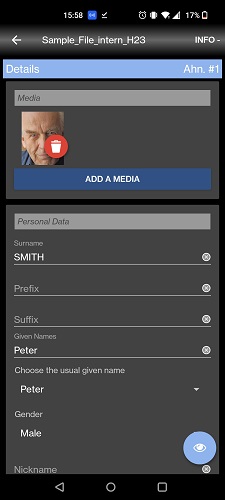
Swipe down and down to see what additional topics are available.
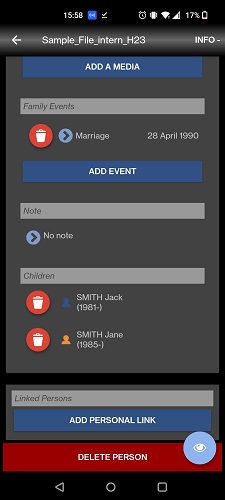
Tap Add Event to add a birth, death, and more.
Tap Add Facts to enter information that is not an event such as health information, religion etc.
Tap Add Personal Link to link 2 people whose blood link isn’t quite known or has no blood ties. For example, a servant or a cousin present at the wedding but you do not know to what degree or branch this cousin is from.
The eye button allows you to return to the reading of the person’s sheet.
To edit the sheet, press the pencil.
Create parents, spouse and children
From the Immediate Family tab, tap the + to add the father, mother, spouse, or child.

As before, fill in the information about the person: Surname, Given name and press the + to add the other information.
Note: If the person to whom you are trying to add a spouse does not have a specified gender, you will not be able to add the spouse to them. By default, Heredis adds the opposite sex when adding a spouse. You can, however, change it in the person’s gender to have a same-sex marriage.
You can also add the father, mother, spouse or child by tapping the Add Father, Add Mother link, or the + next to the number of spouses and children.
- Posted In:
- iOS and Android mobile versions



