Open a GEDCOM file with Heredis iOS
Open a GEDCOM file with Heredis iOS https://help.heredis.com/wp-content/themes/corpus/images/empty/thumbnail.jpg 150 150 Heredis Help Knowledgebase Heredis Help Knowledgebase https://help.heredis.com/wp-content/themes/corpus/images/empty/thumbnail.jpgYou can open a GEDCOM file from Heredis iOS.
To do this, send the file to your mobile device, by email or via the cloud.
- Upload the file to your mobile device’s internal storage.
- Launch the Heredis application.
- Tap on Home
- Tap on Open GEDCOM
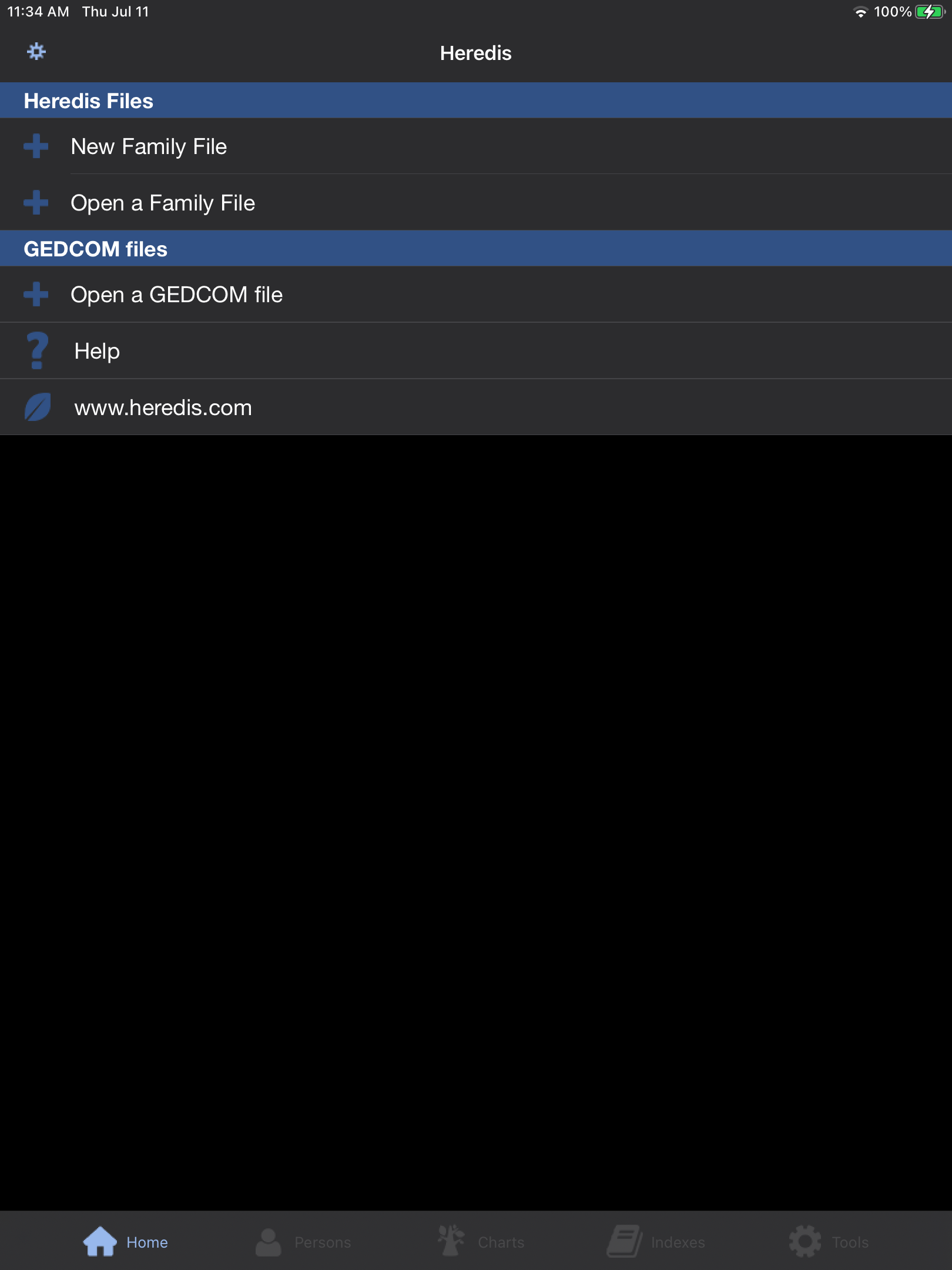
- Select the .ged or .gdz downloaded file.
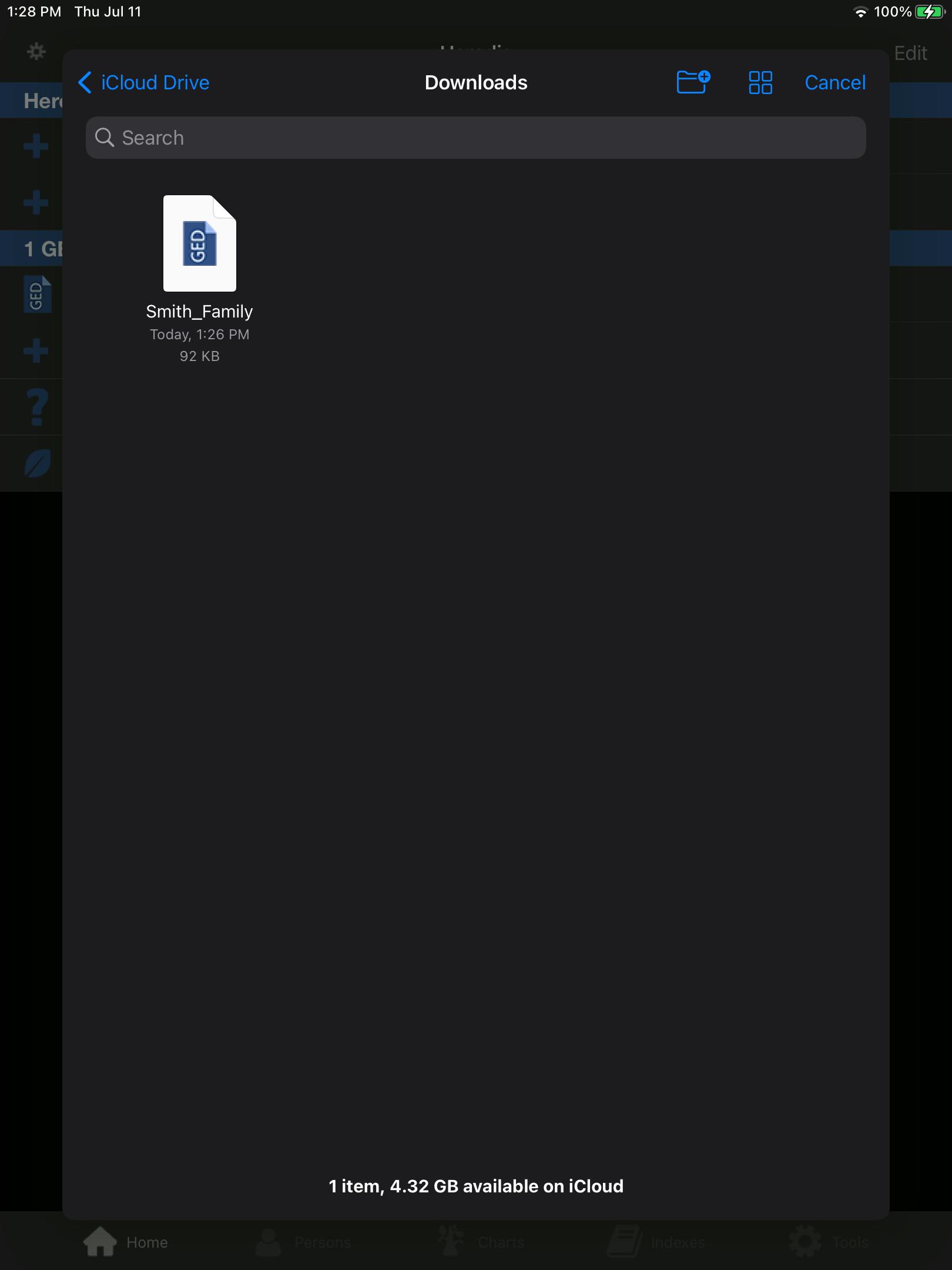
- Give it a name and click OK to confirm.
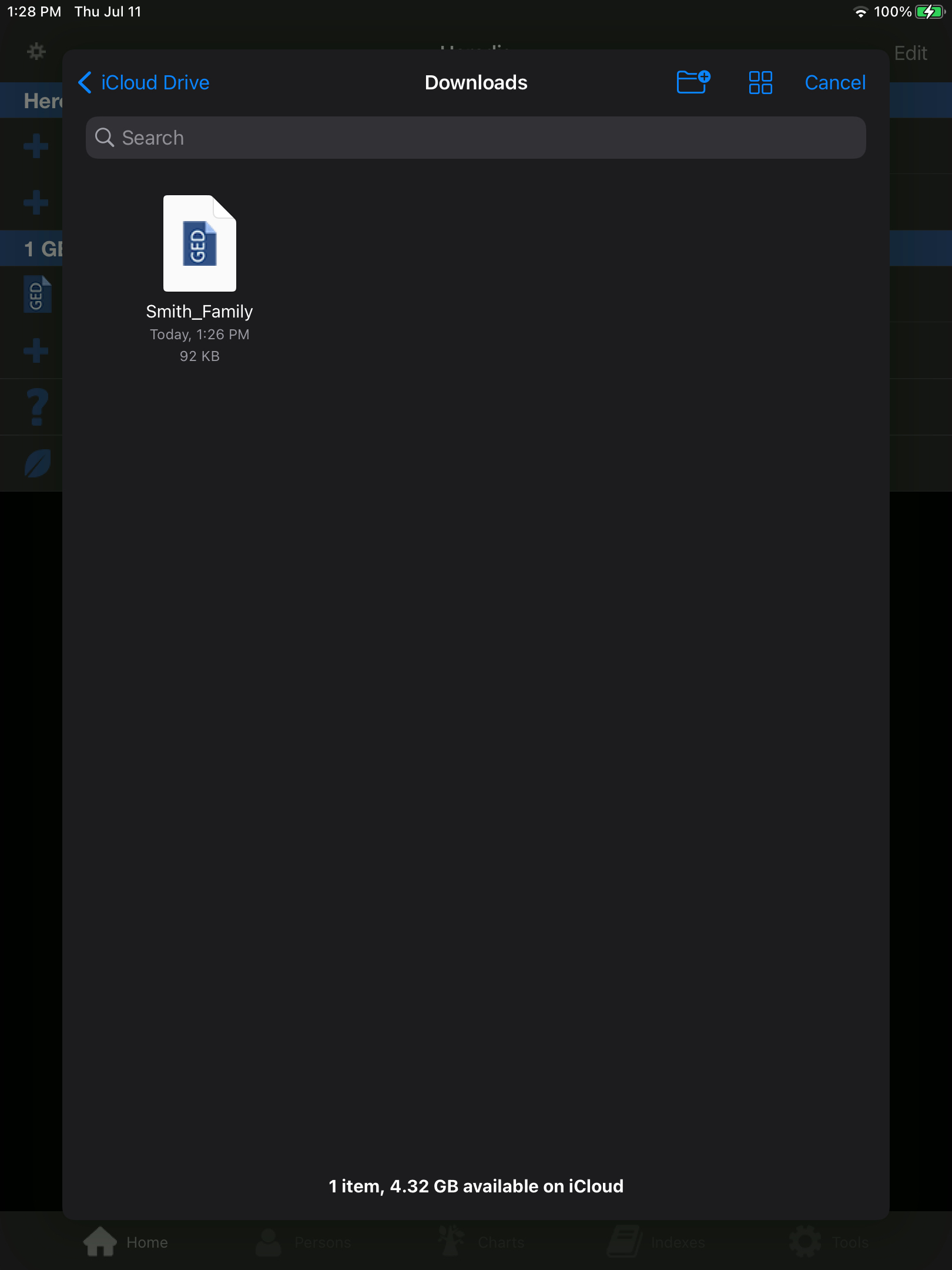
Heredis will convert the file to Heredis iOS format. Let the process run. Your file will open once the conversion is complete.
If you’re trying to open a file in Heredis format, see the article Open a genealogy on Heredis iOS created on another device.
- Posted In:
- iOS and Android mobile versions



