Open a genealogy on Heredis Android created on another device.
Open a genealogy on Heredis Android created on another device. https://help.heredis.com/wp-content/themes/corpus/images/empty/thumbnail.jpg 150 150 Heredis Help Knowledgebase Heredis Help Knowledgebase https://help.heredis.com/wp-content/themes/corpus/images/empty/thumbnail.jpgSee the article Send/Receive a file with Heredis iOS or Android.
If you used Share on local network, the file opens once it has been received on the Android device.
If you sent your file via your mailbox or a cloud, download the file to the Android device’s hard drive.
Once the file has been downloaded to the tablet or smartphone, tap on Open a Heredis file.
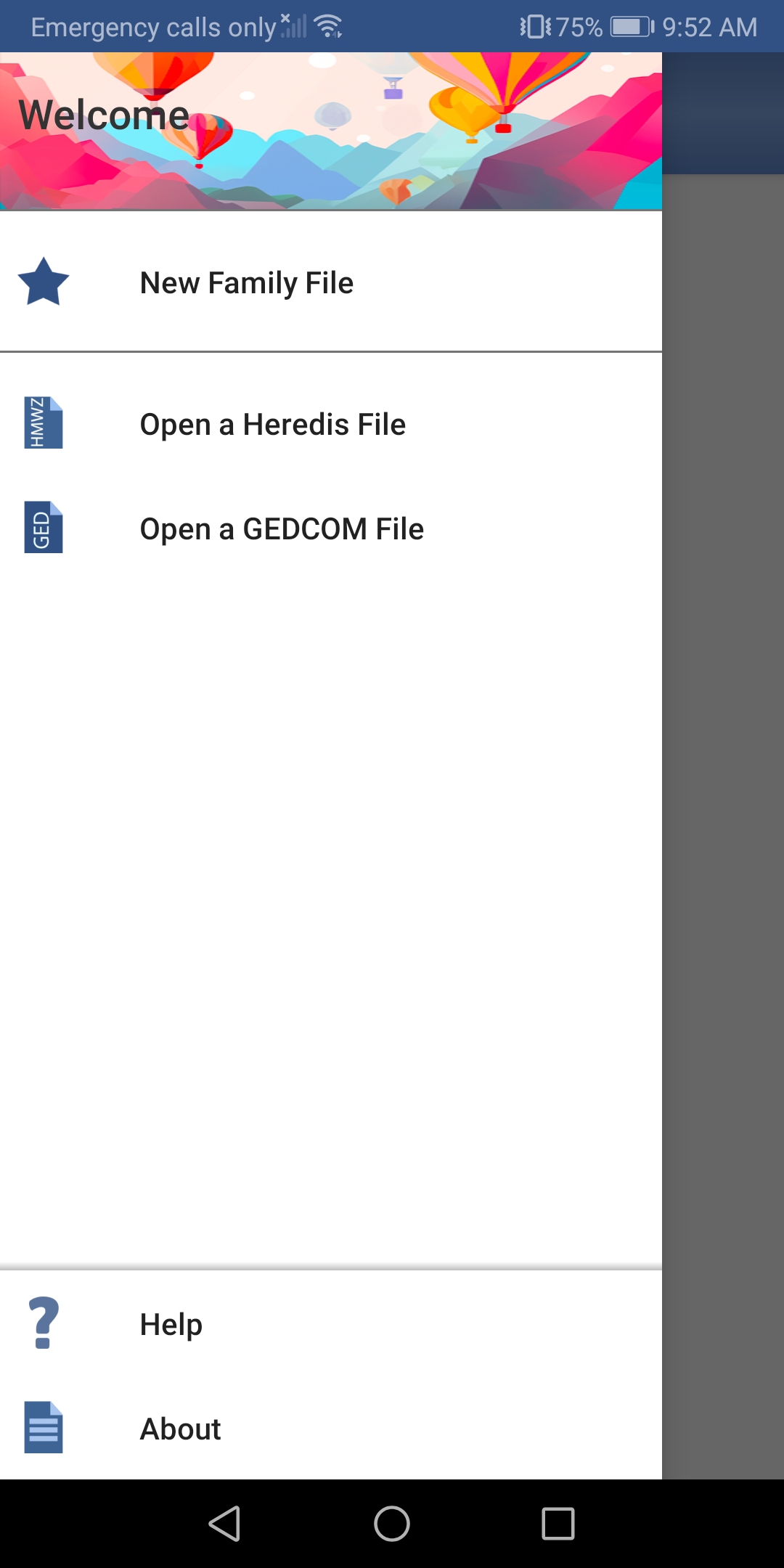
Tap on Continue.
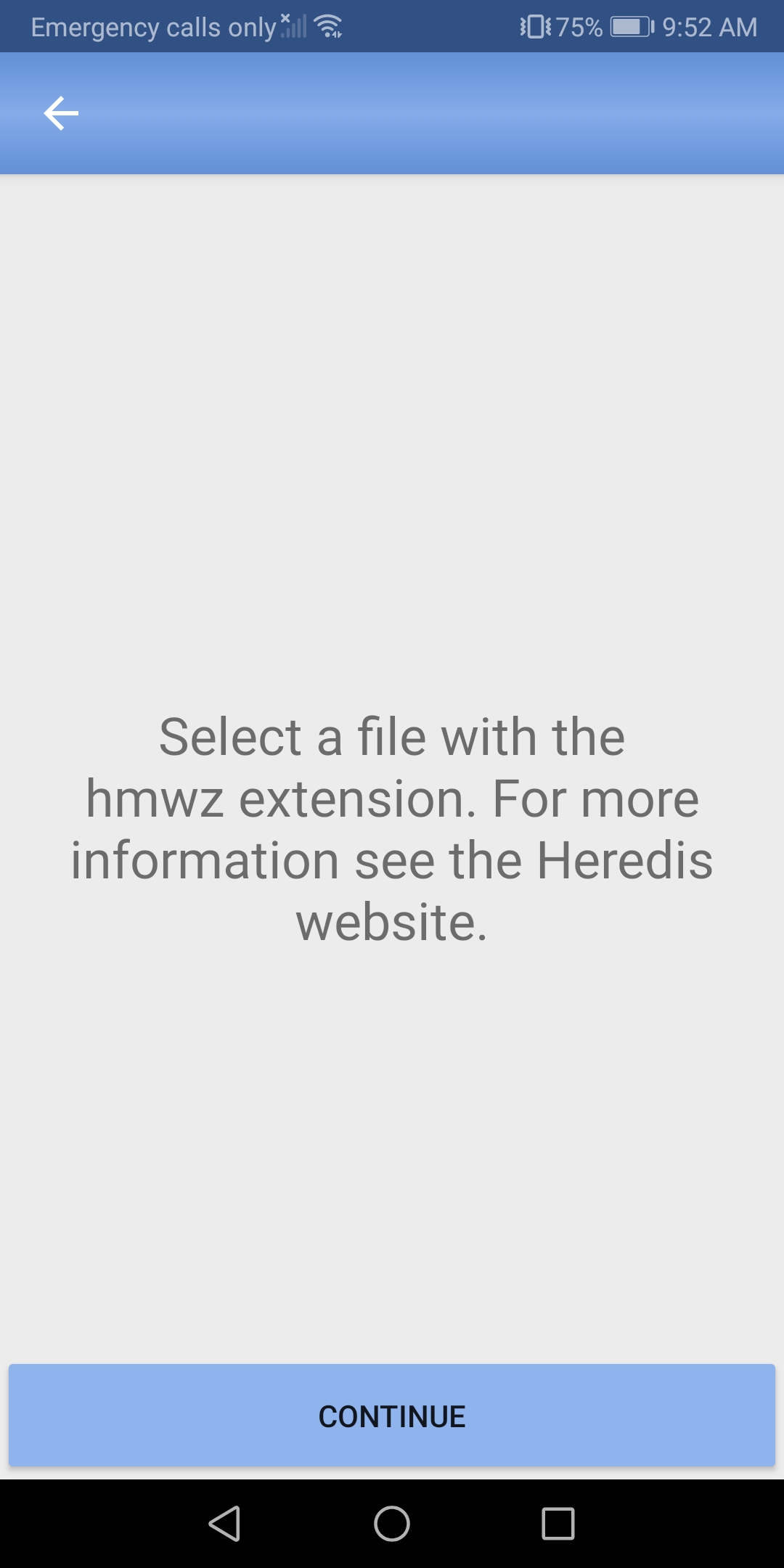
Select the downloaded file with .hmwz extension.
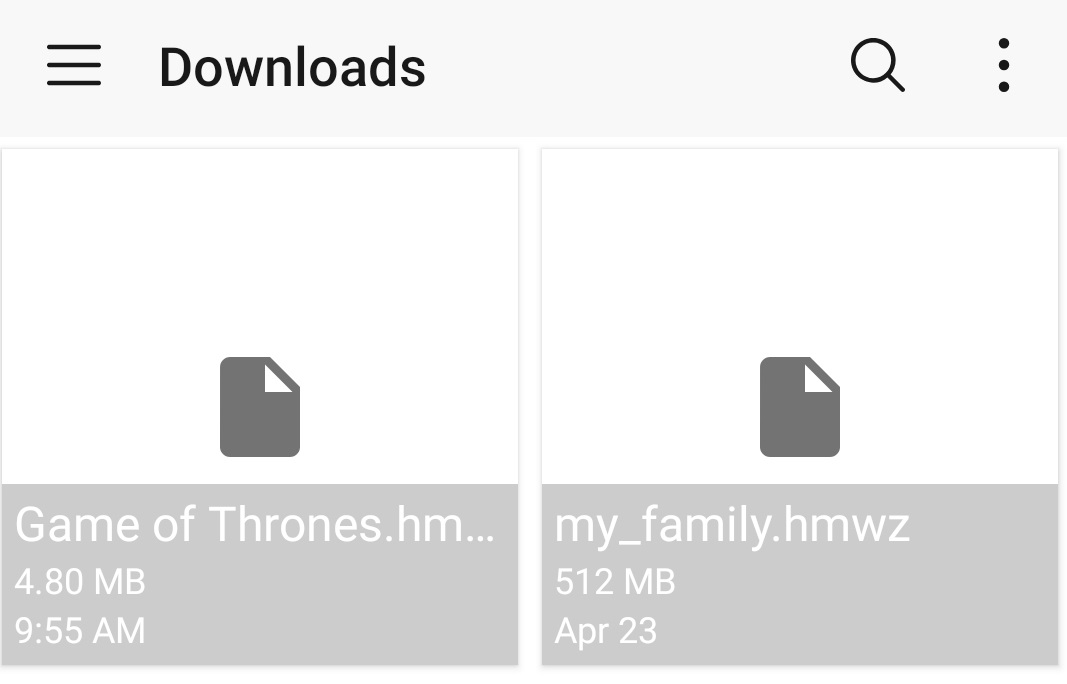
Let the conversion run. The file opens at the end of the process.
See also the articles Create a new genealogy on Heredis Android, Heredis Android homepage.
- Posted In:
- iOS and Android mobile versions



